 2222
2222
Invoices can be found on the Company HR portal, simply navigate to the Billing > Invoices page:
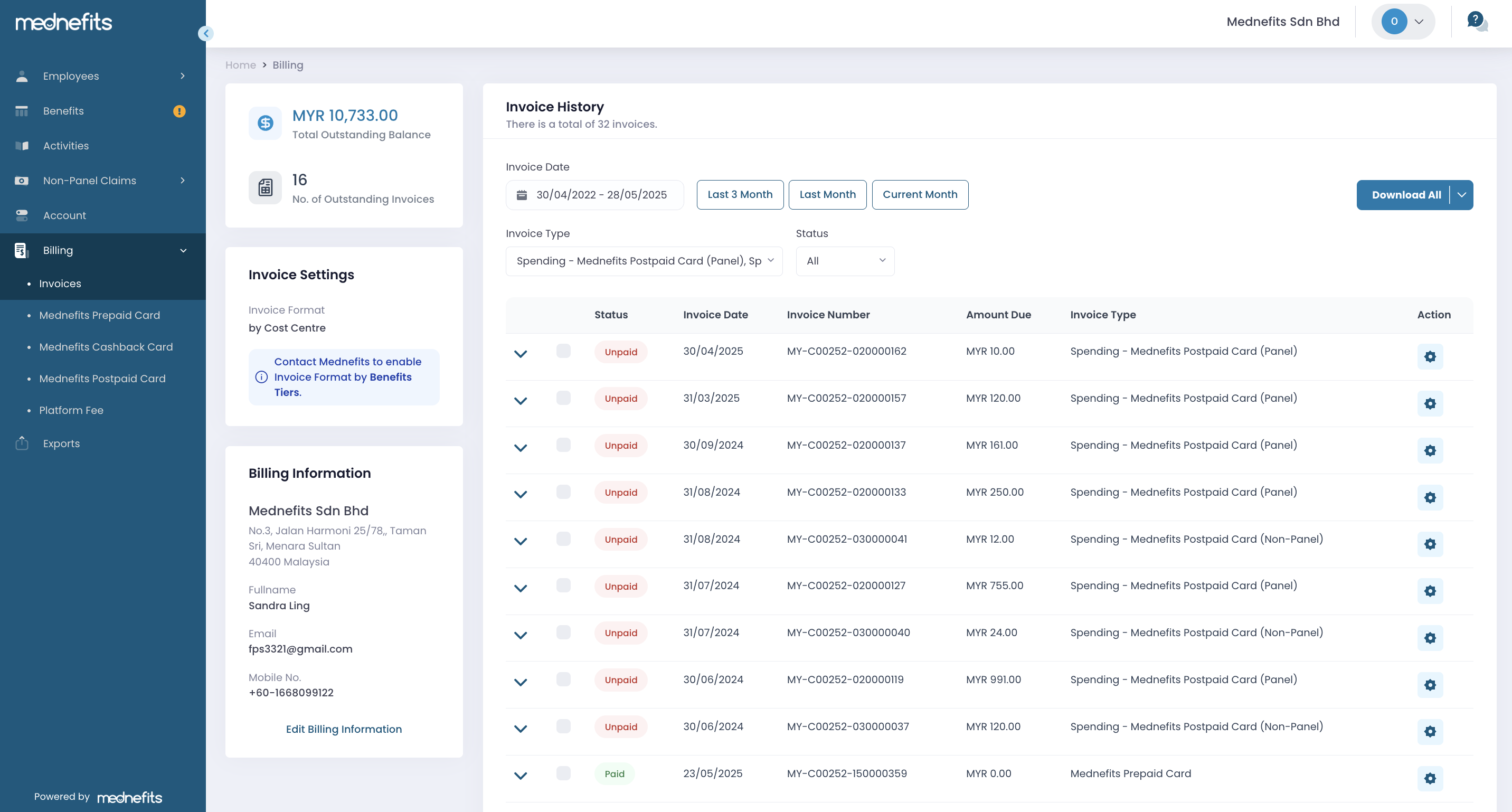
You may choose to make payment via GIRO, Bank Transfer, or Credit Card.
1. GIRO (only for clients in Singapore)
In order to make payment by direct debit, you will need to give Mednefits authorisation to debit directly from your corporate bank account. For spending account invoices, the amount payable will be debited from your corporate bank account 20 days after the invoice statement date.
If you would like to make payment by GIRO, please contact us by emailing our Finance team. We will email you a GIRO form for you to fill out. For details on how to fill in the GIRO form, please see this article: How do I fill in the Mednefits GIRO form?
Please mail the hard copy of the GIRO form back to us at this address:
Mednefits Singapore Pte Ltd
7 Temasek Boulevard #18-02
Suntec Tower One
Singapore 038987
If you would like to make a payment by bank transfer, you can do so using the bank information on the invoice.
Three ways to pay the invoice via Credit Card:

Step 1: Fill in the debit/credit card details and click on the 'Pay' button below.


Click on the invoice link and proceed to the next step.
Step 1: Open the invoice PDF attachment

Step 2: Click the link - 'View and pay online now'




