Nov 24, 2025
 1383
1383
If you have received an email/Whatsapp/SMS about being enrolled in Mednefits, such as below:
1) Activation Email
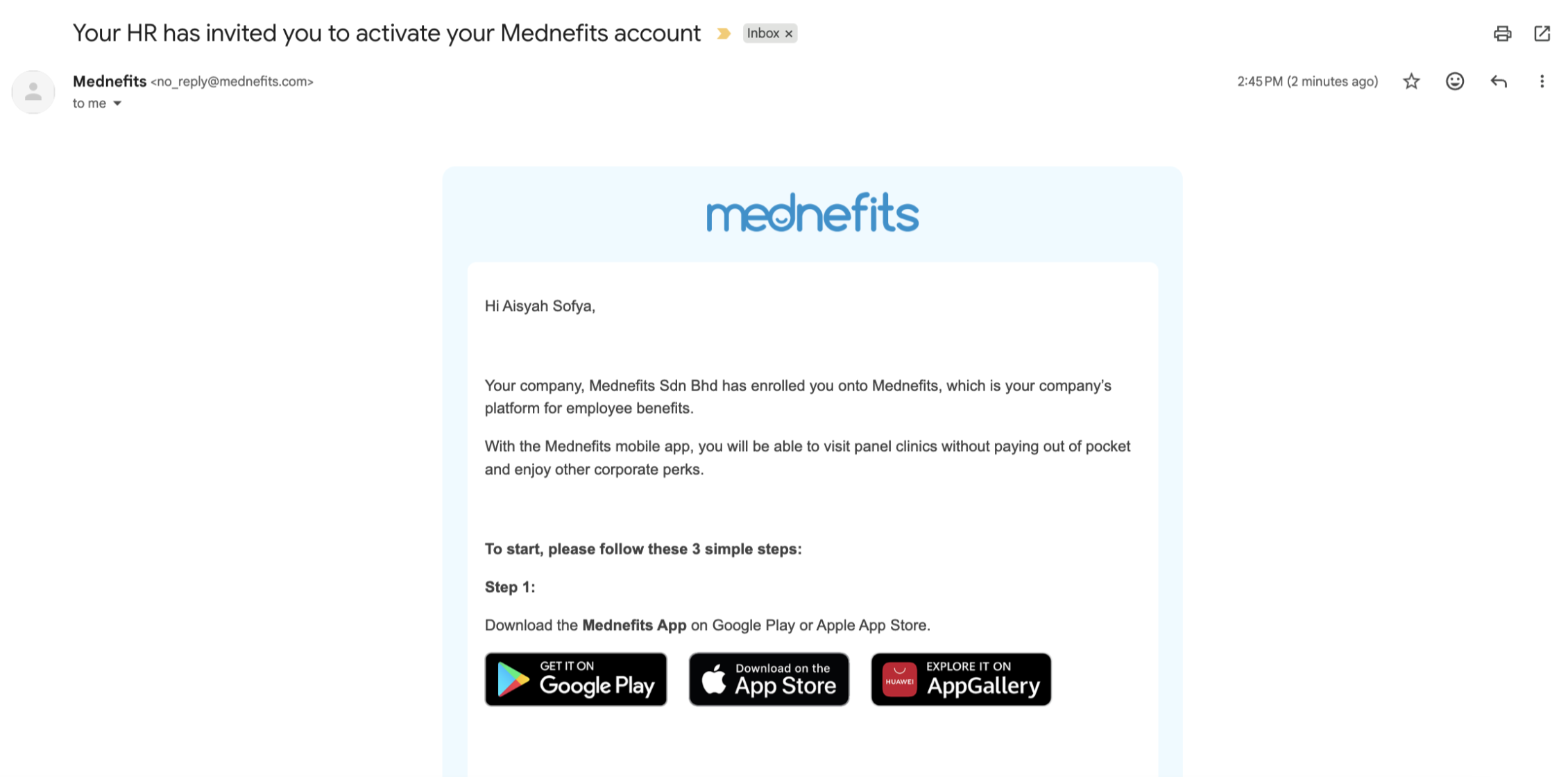
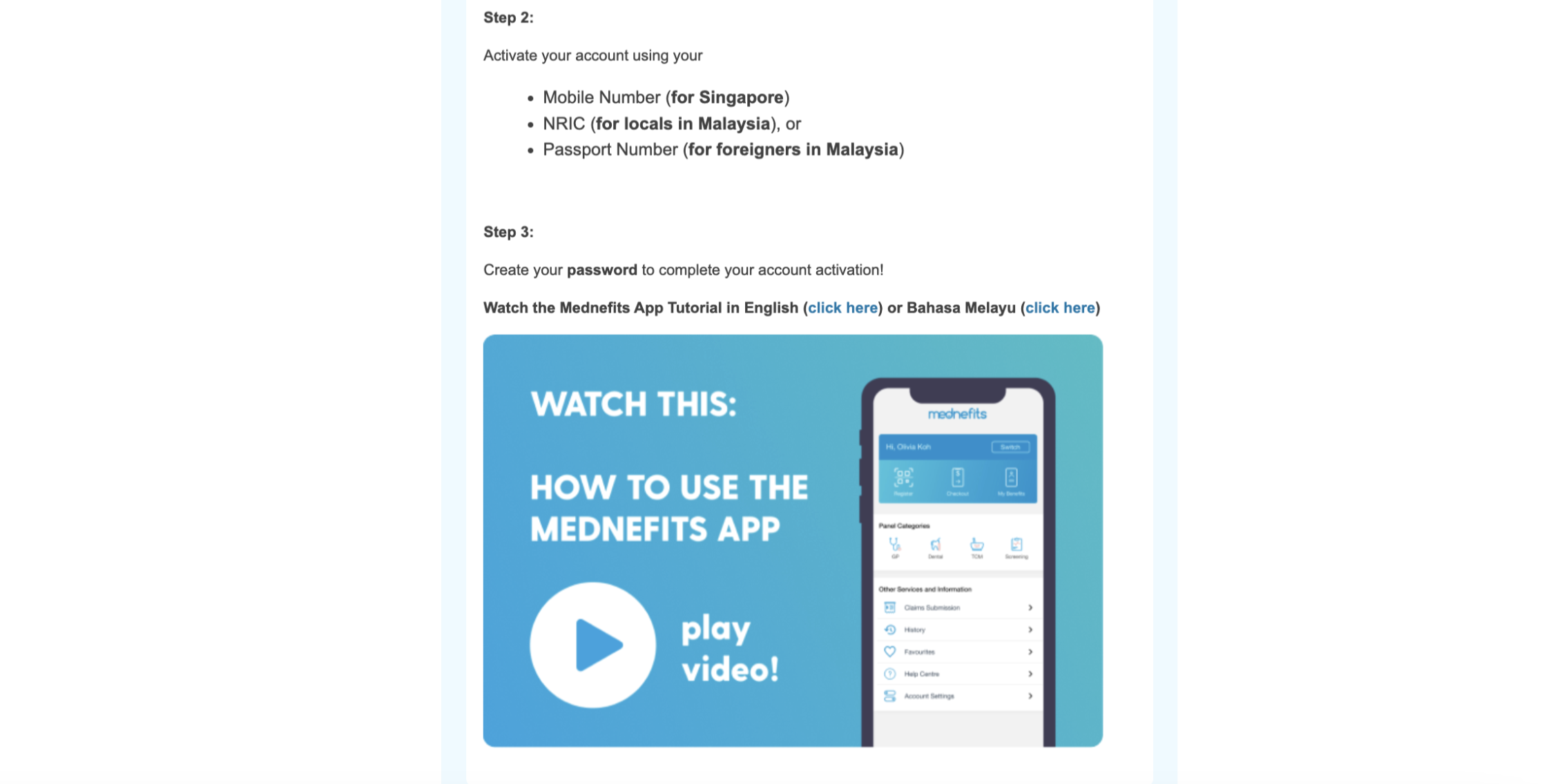
2) Activation Whatsapp:

3) Activation SMS:

Please follow these instructions;
- Download Mednefits from the Apple App Store or the Google Play Store.
- Open the Mednefits app and enter your NRIC(only available for Malaysian members)/mobile no. enrolled by your HR into the app.
- You will be sent an OTP. Enter the OTP into the app.
- On the Create Password page, enter a password of your choice. For maximum security, please ensure your password meets the requirements and tap on "Continue" to log in to your Mednefits account and that's it! You can start enjoying your benefits.



