 41
41
You may view your registered information through the Mednefits app or portal, as enrolled by your company HR.
Step 1: On your homepage, click on Account Settings.
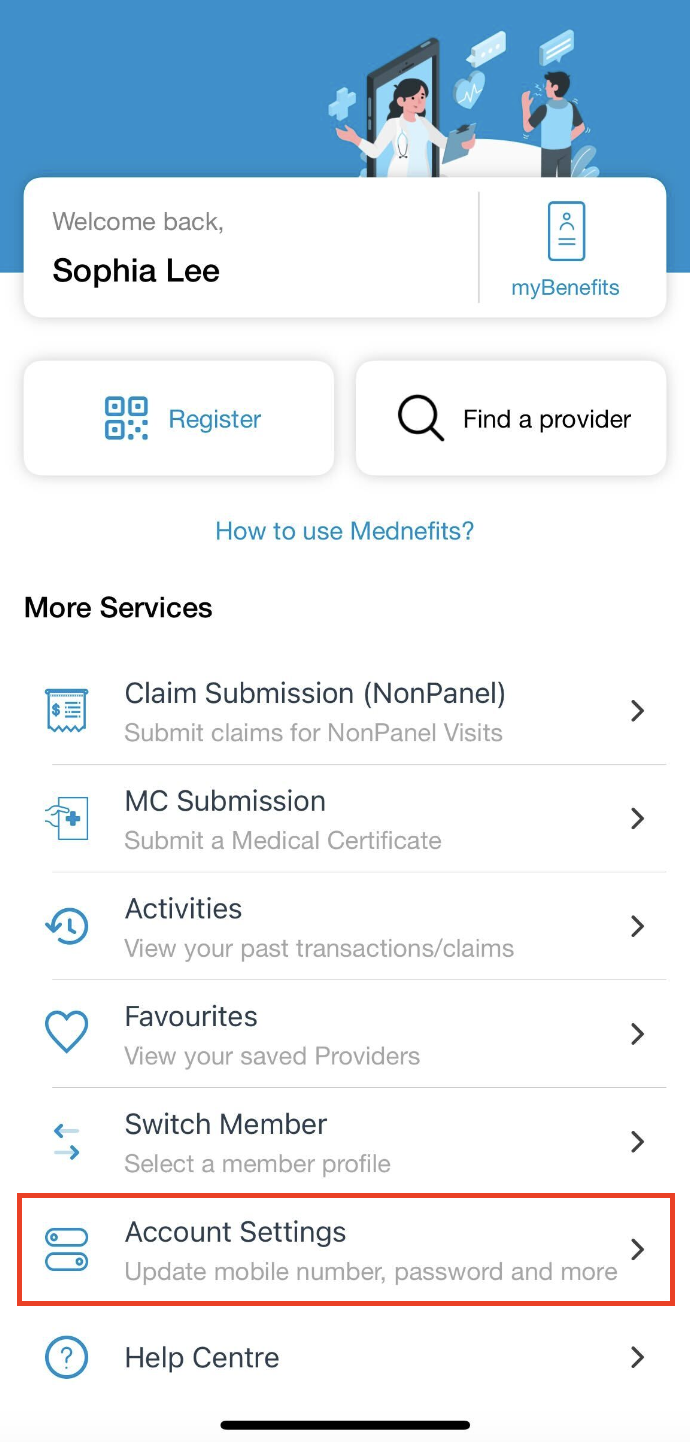
Step 2: Click on Personal Information.
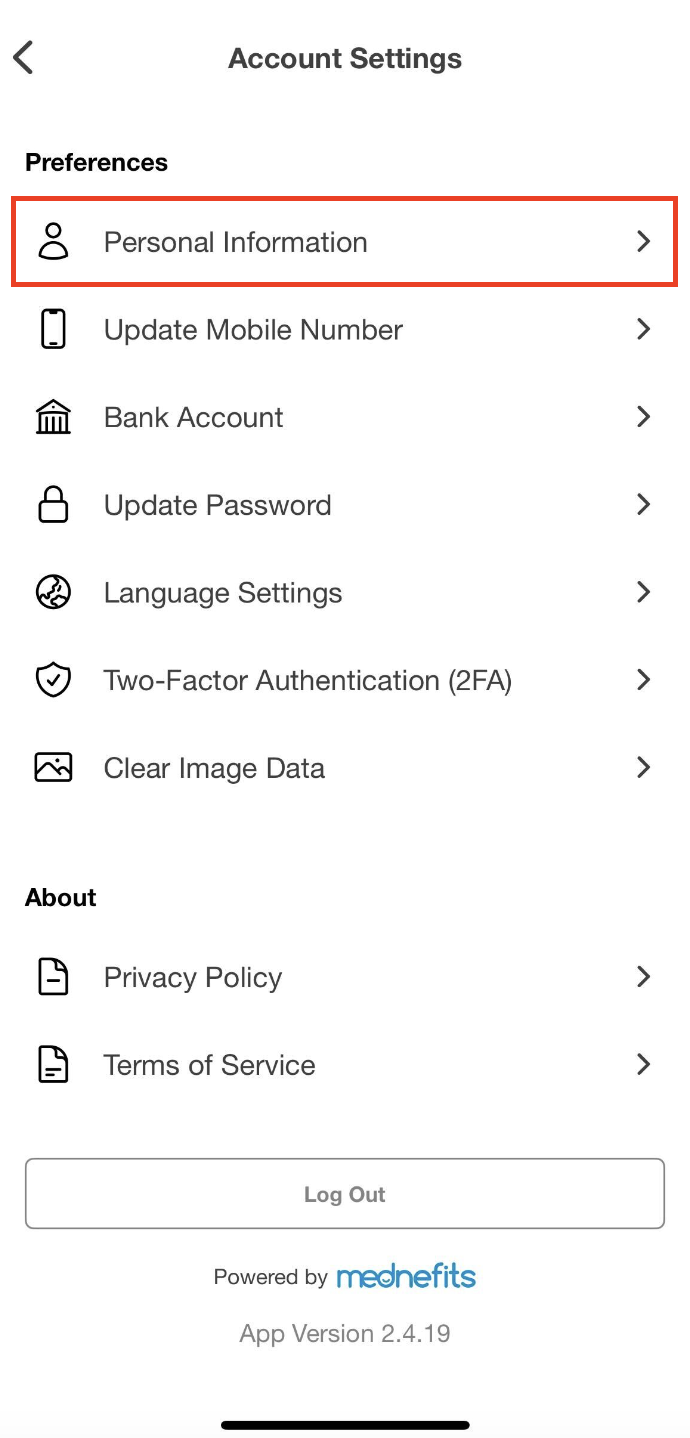
Step 3: On this page, you may view your personal details (Name, Date of Birth, NRIC/Passport No. and Gender).
Note: Only Gender is editable within the Mednefits app.
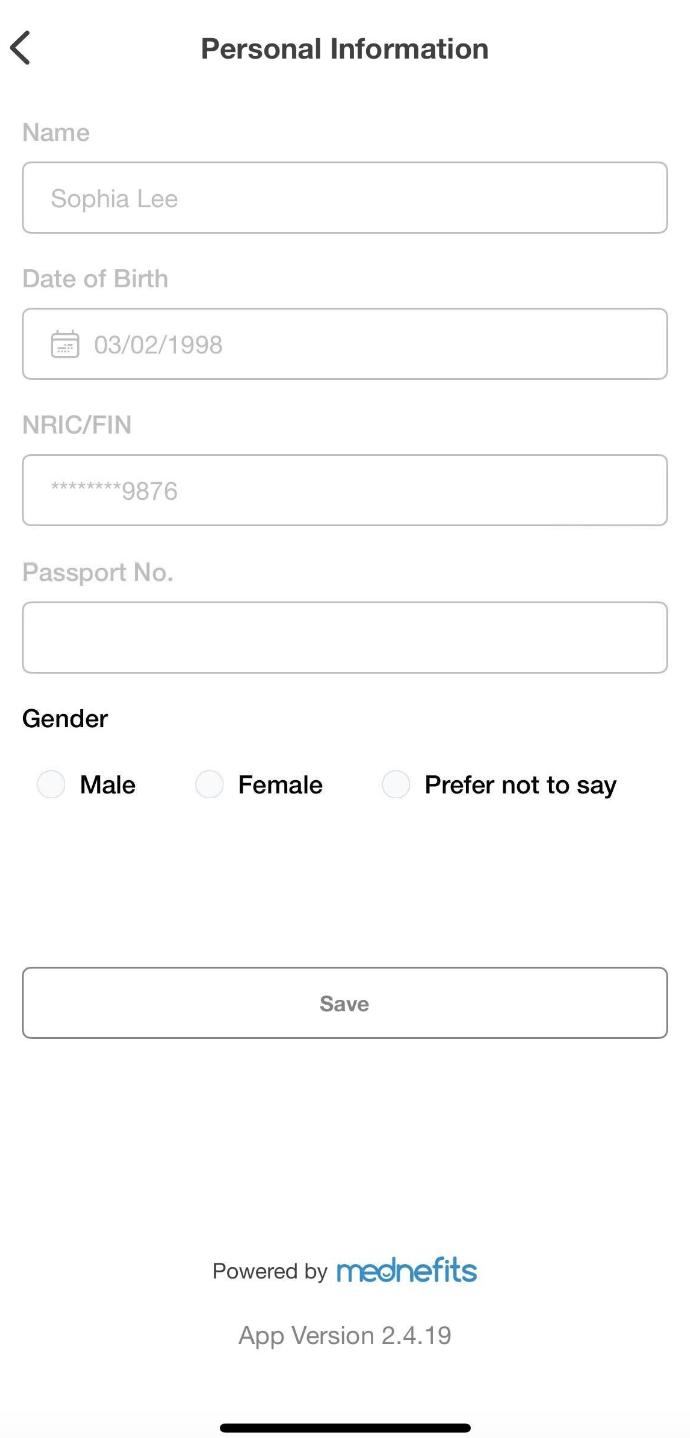
Additionally, you may view your registered bank information for reimbursement (if applicable) by following the steps below:
Step 1: From the Account Settings page, you may click on Bank Account.
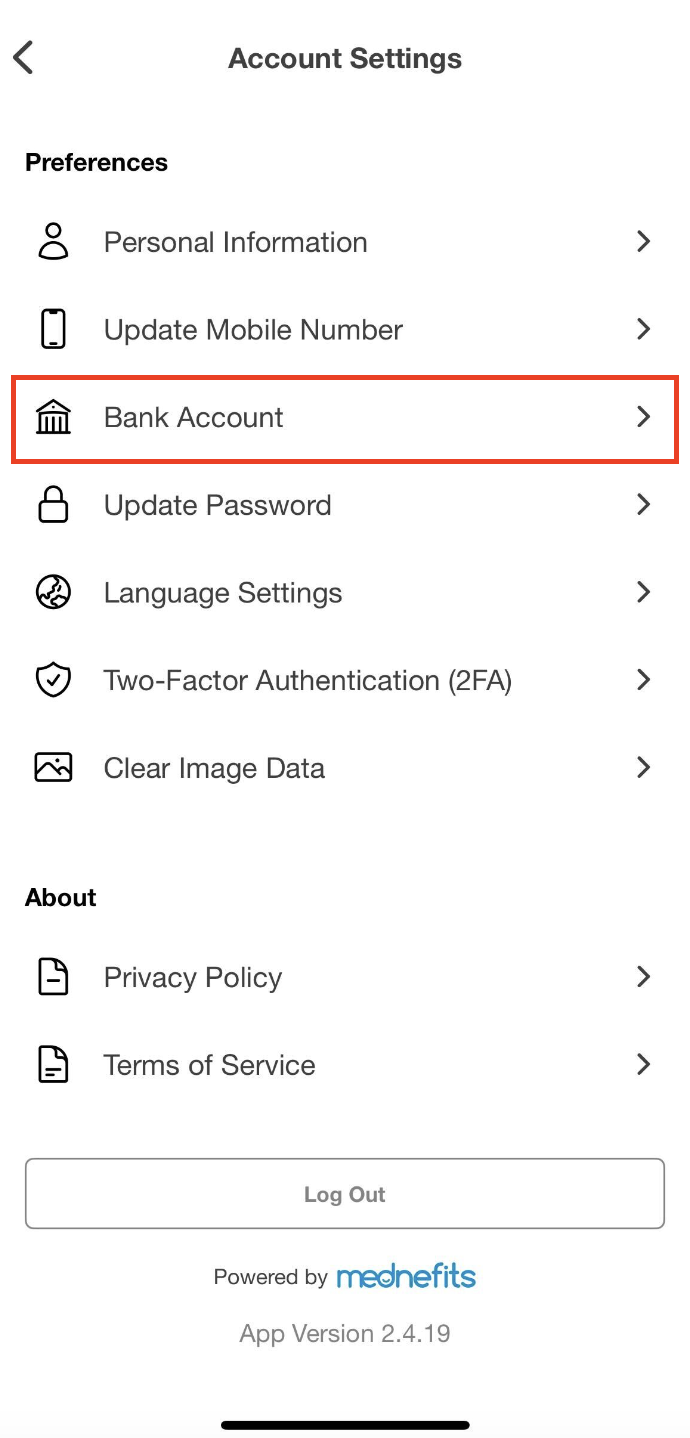
Step 2: On the Bank Account page, you will be able to view the Bank Name and Bank Account Number.
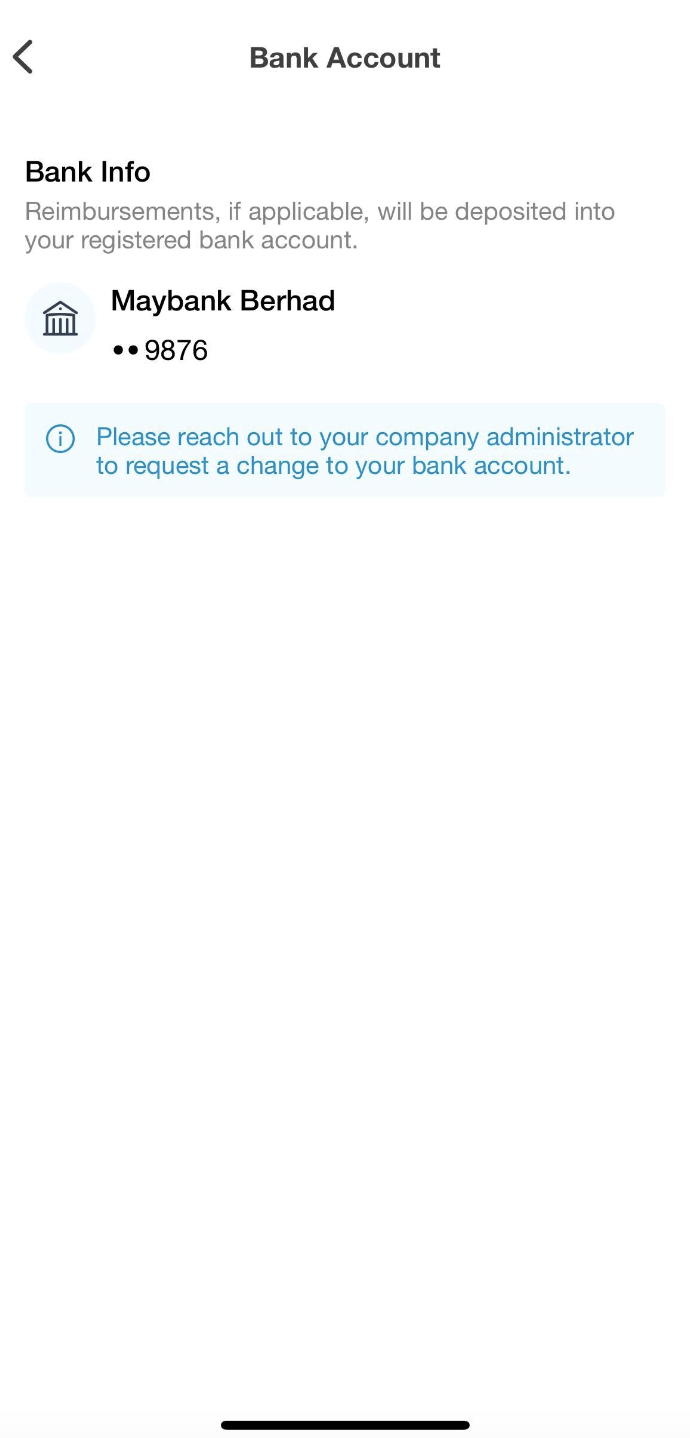
Step 1: Click on My Profile > Employee to view your registered personal information.
Note: All details cannot be amended directly from the Member portal.
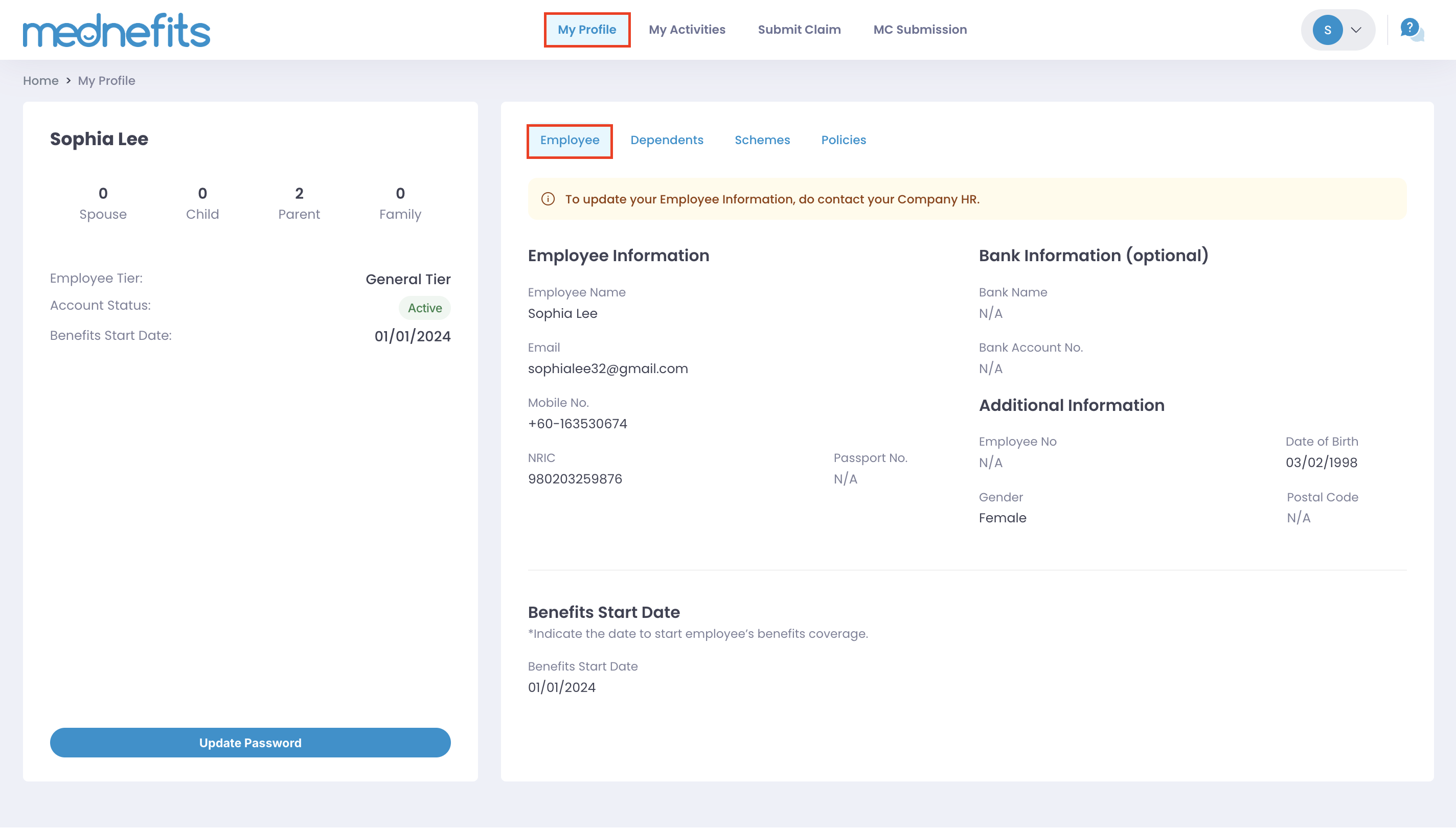
If you would like to make any changes to your registered personal information, you may reach out to our Customer Support team via email at [email protected] or contact your company HR.



