 572
572
You can view your policy (in-patient) from either the Mednefits Mobile App or the Mednefits Member Portal (web), if enabled by your HR, by following the steps below:
Step 1: On your Home Screen, click on View All Benefits.
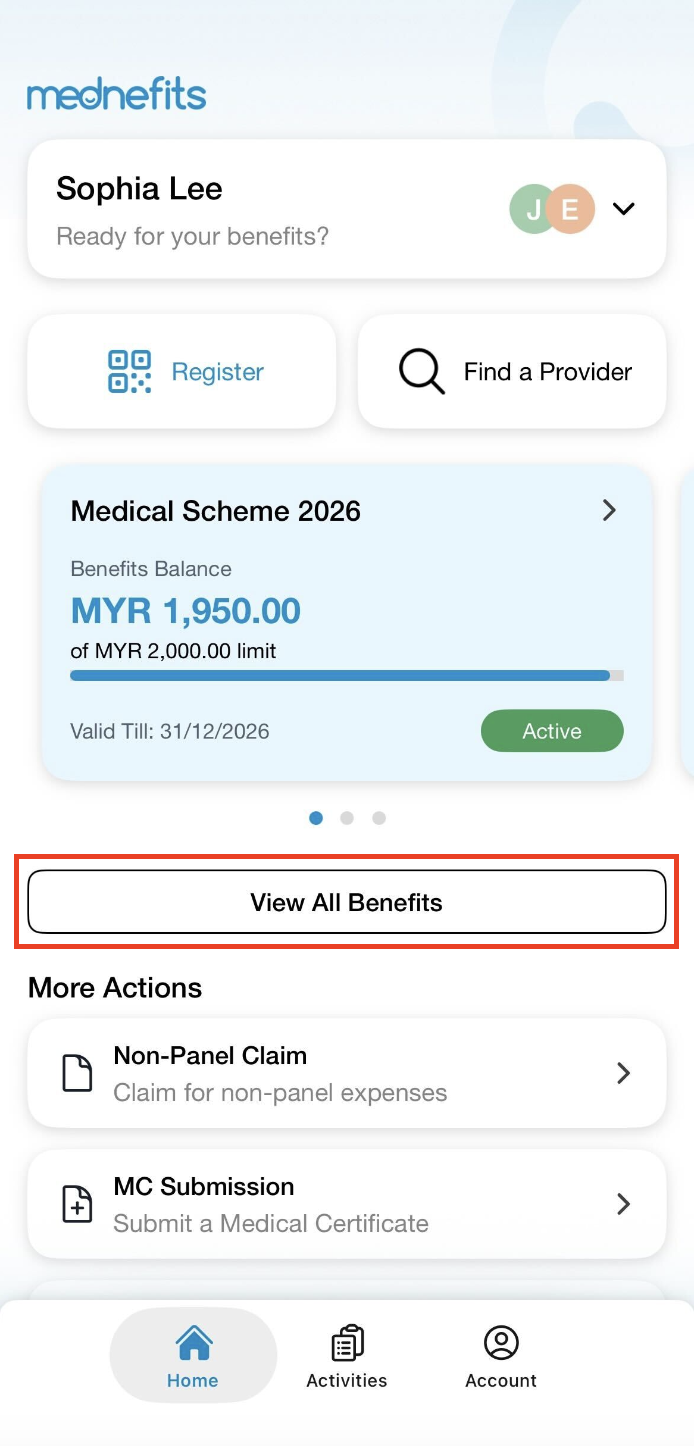
Step 2: Navigate to Insurance. You will be able to view the insurance policy for your reference, as set by your HR.
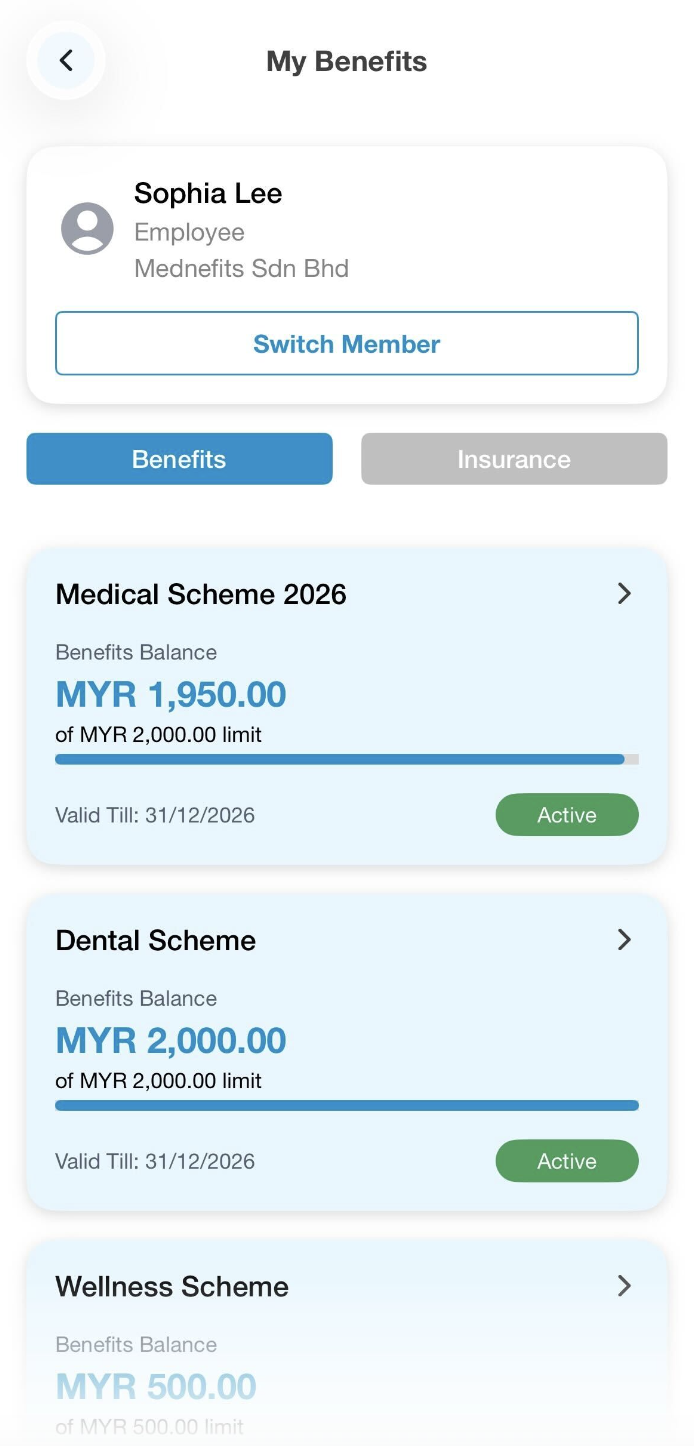
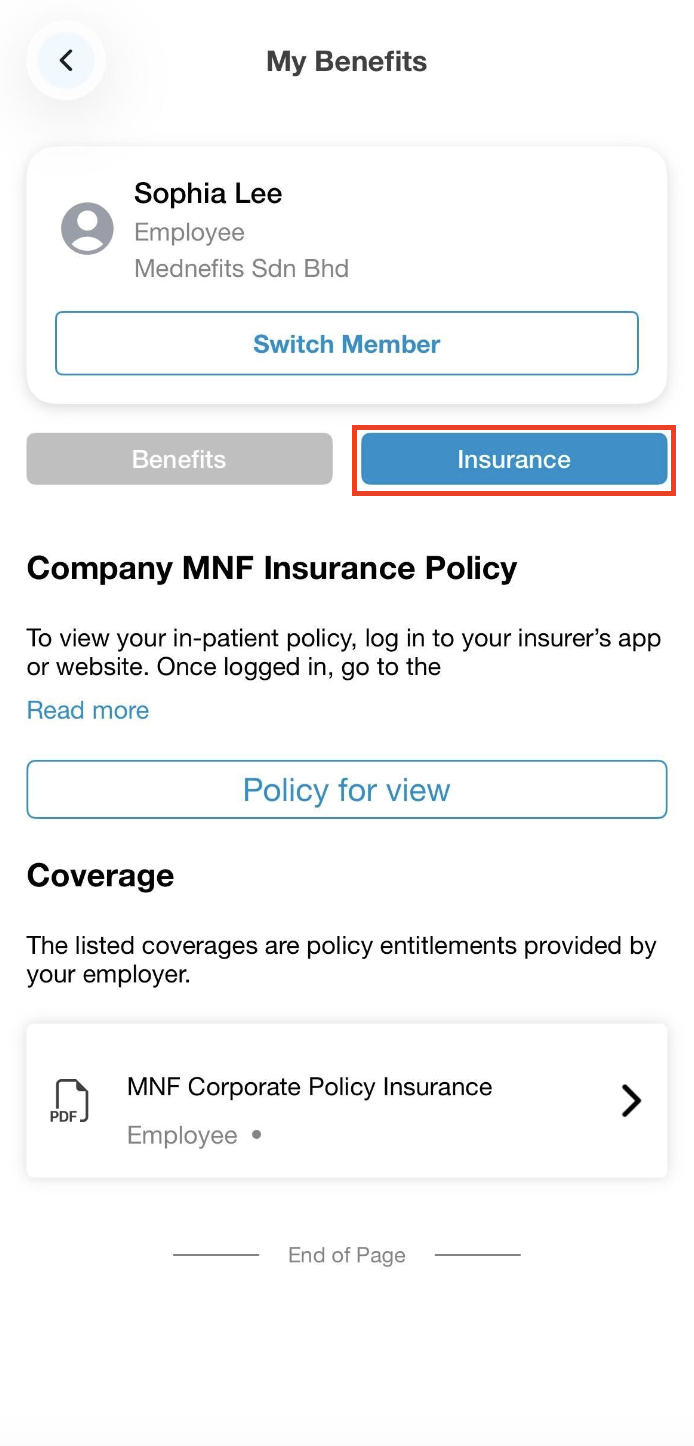
You may click on Read more to understand further on the policy instruction that has been put in place. Additionally, you may also view the full insurance policy (in-patient) in PDF form for your perusal and reference.
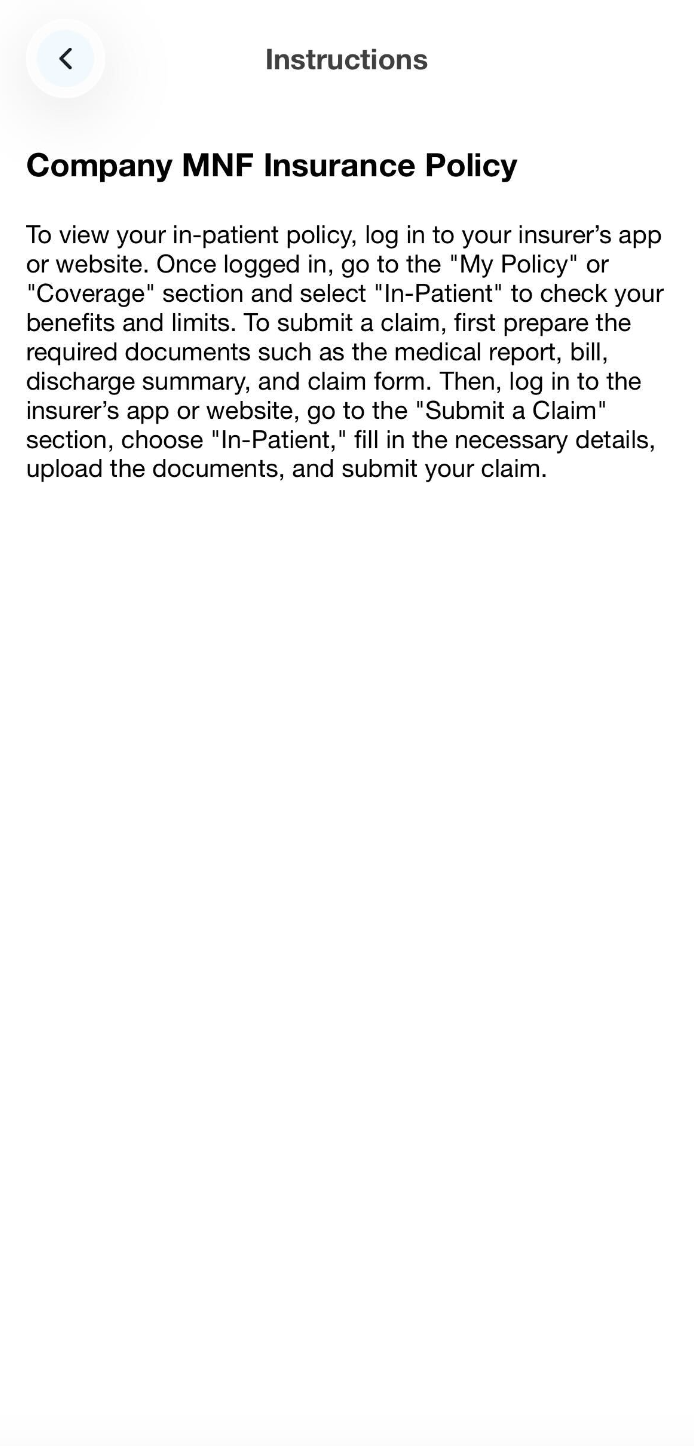
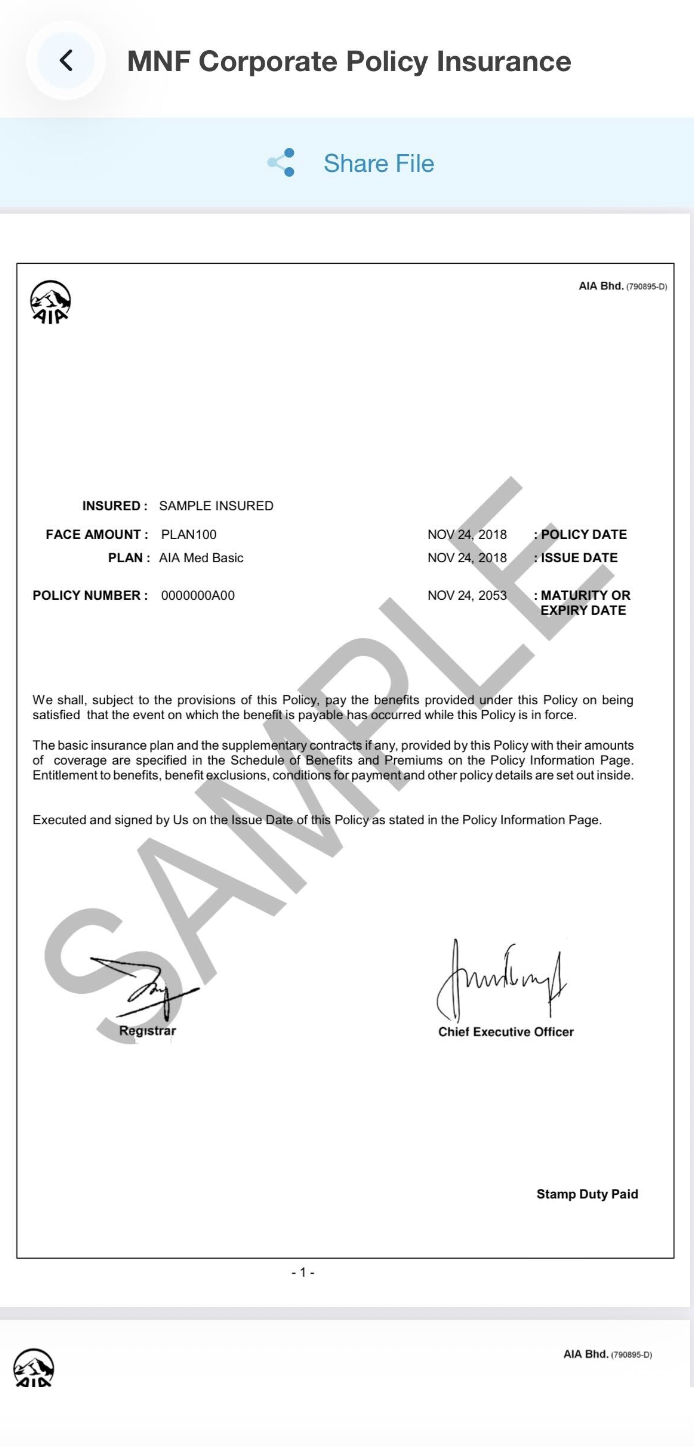
Step 1: You can click on My Profile at the top of your dashboard and choose Policies to have a detailed overview of your insurance claims.
-
Click the icon
 within a document row to view the selected document in a new tab.
within a document row to view the selected document in a new tab. -
Click the icon
 within a document row to download the selected document. (applicable to PDF documents ONLY)
within a document row to download the selected document. (applicable to PDF documents ONLY) -
Alternatively, if a URL is provided, you may access it directly from the portal and it will open the policy in a new tab.




