 2055
2055
To change the language of the Mednefits app you are currently using, you will need to go to your phone's settings.
Step 1: Go to Settings.
Step 2: Search for Language and tap on Language.
Step 3: Select your preferred language (English / Chinese / Bahasa Melayu)
Step 4: Restart your Mednefits app and Enjoy your Benefits Coverage!
That's it! Your Mednefits app will automatically change into the selected language.
Please note that the Mednefits app language follows your Android Phone language settings. This means if your phone language is English, your app language will also be in English.
If you are an iOS user, you can do it easily on your Mednefits app (In-App) with the steps below:
Step 1: On your app homepage, tap on Account on the bottom panel.
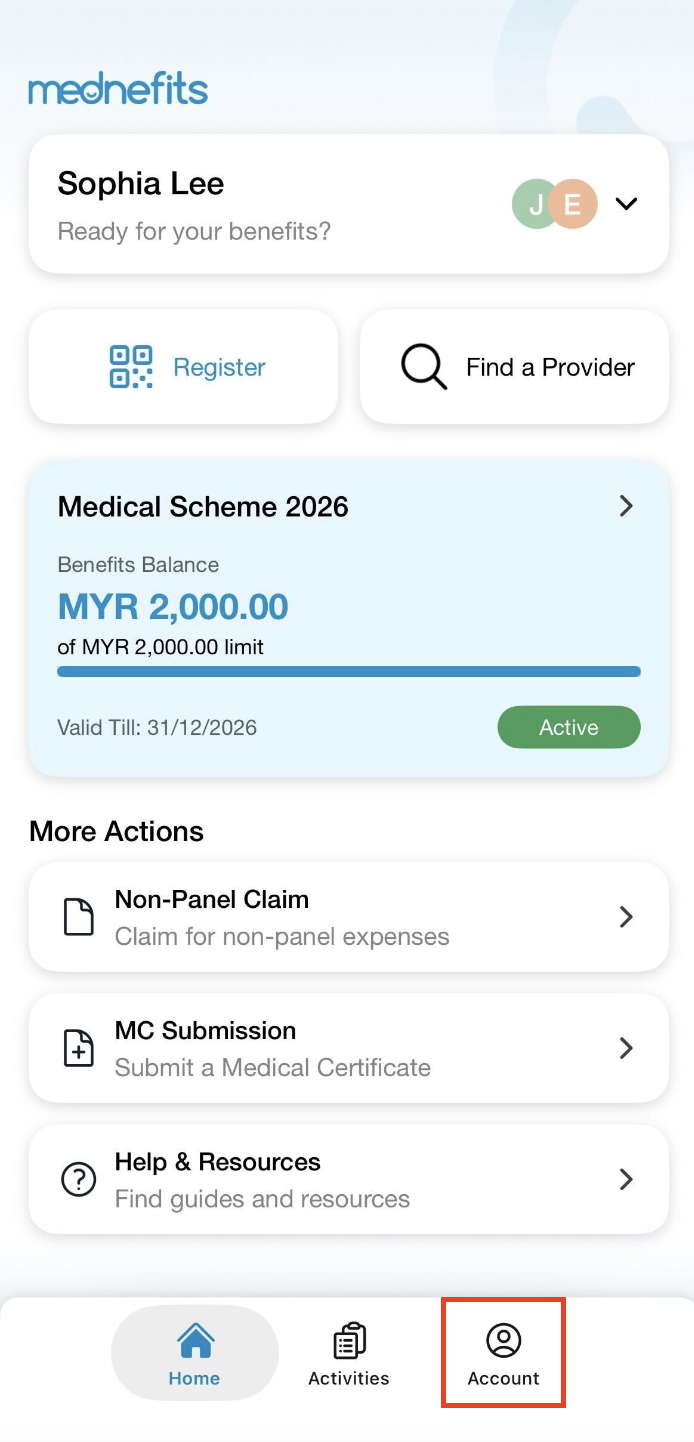
Step 2: Tap on Language Settings and it will direct to your phone Settings.
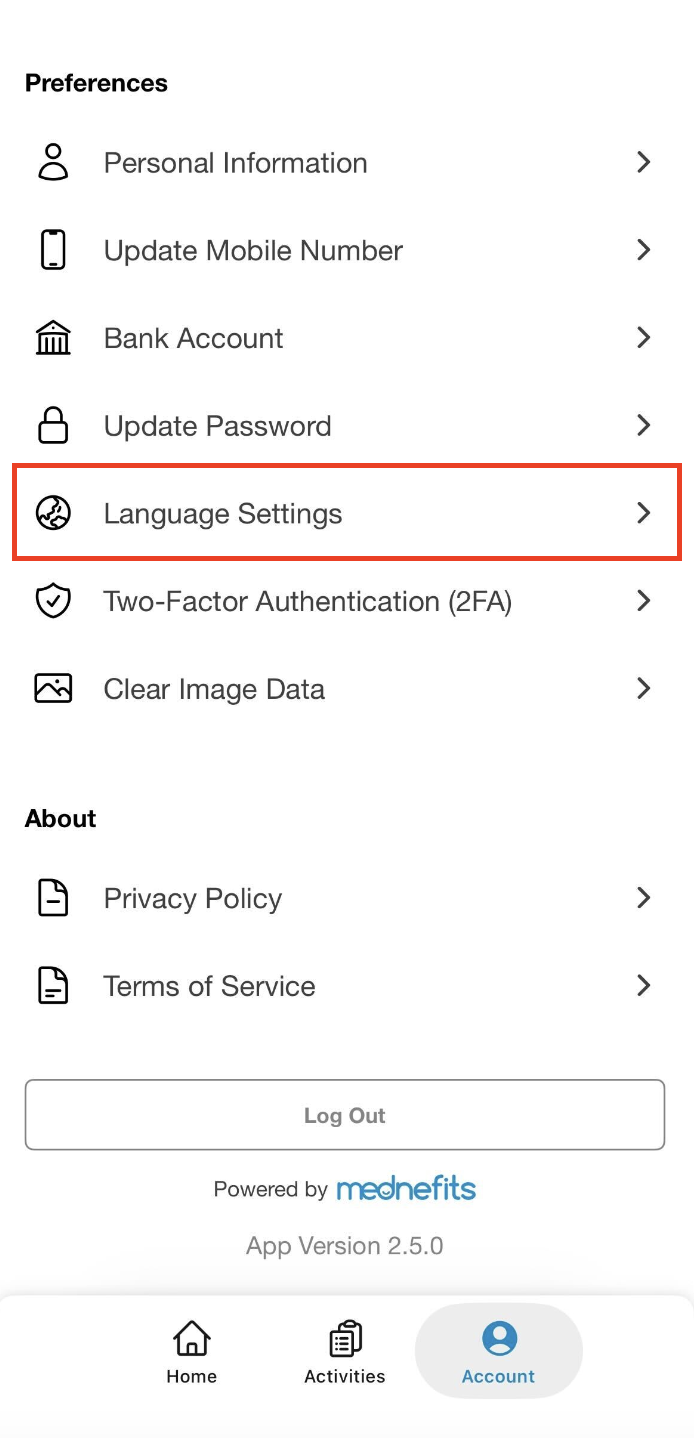
Step 3: Proceed to tap on Preferred Language and you can select your preferred language: English / Chinese / Bahasa Melayu.


After you've selected your preferred language, you may return to your Mednefits app and continue using it!



