 2894
2894
To switch to your dependent account, please follow these steps:
Step 1: Log into the Mednefits App using the main employee’s login details.
Step 2: Locate the Switch Member in the homepage and select the corresponding dependent you want to register the visit for.
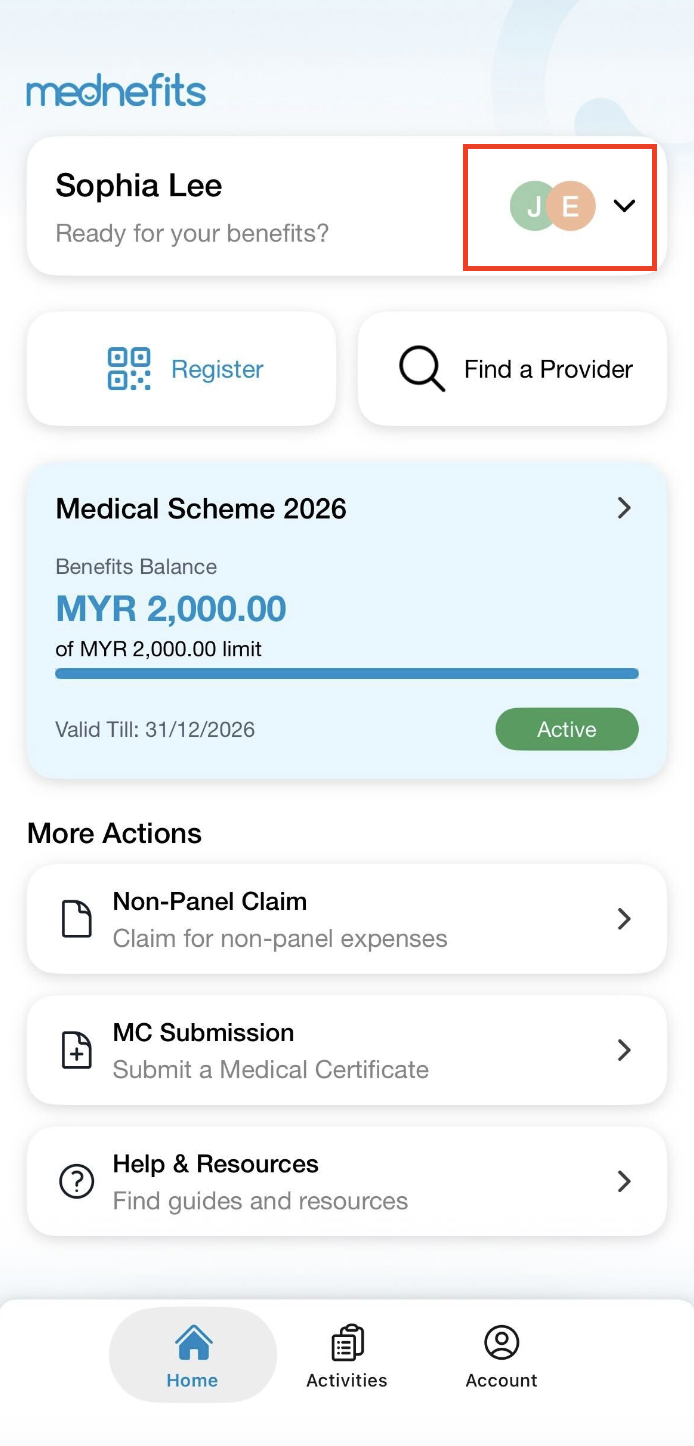
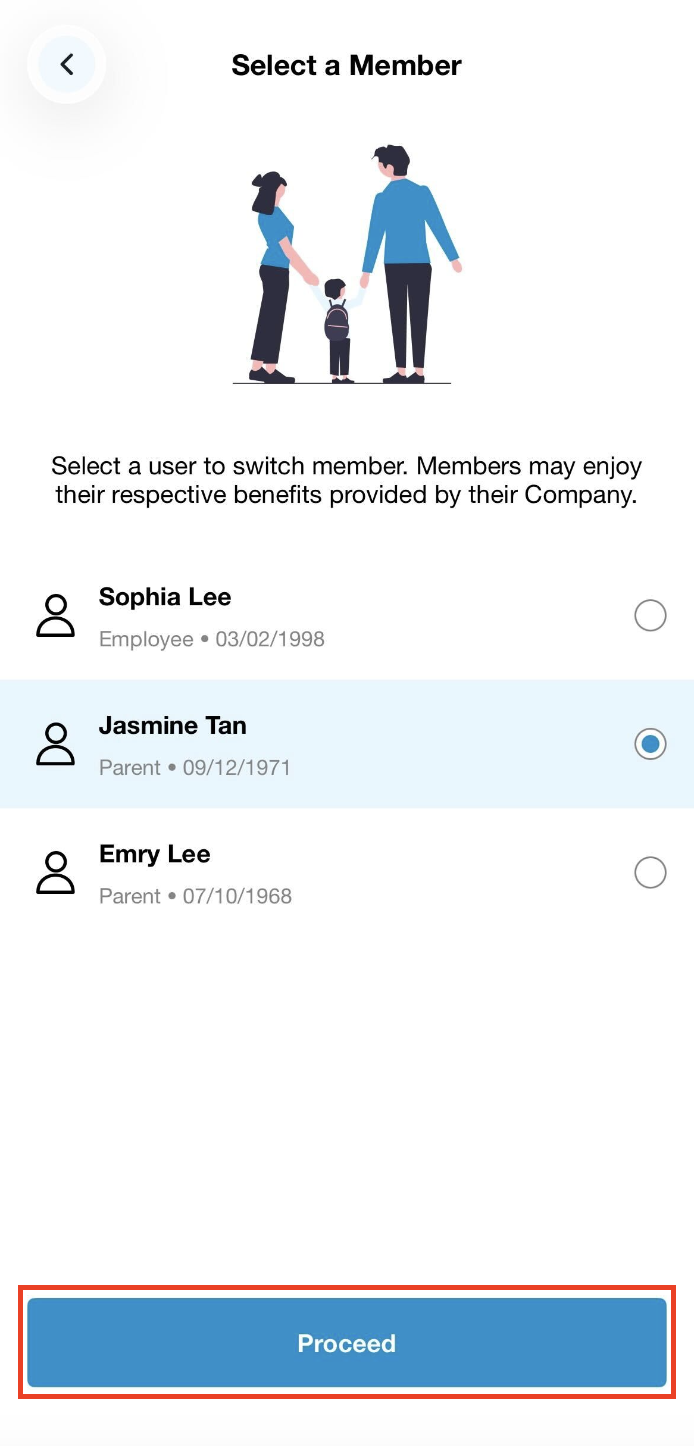
Alternatively, at the panel clinic when you are about to register, you can also:
Step 1: Click on Register and click on the Member you want to register the visit for.
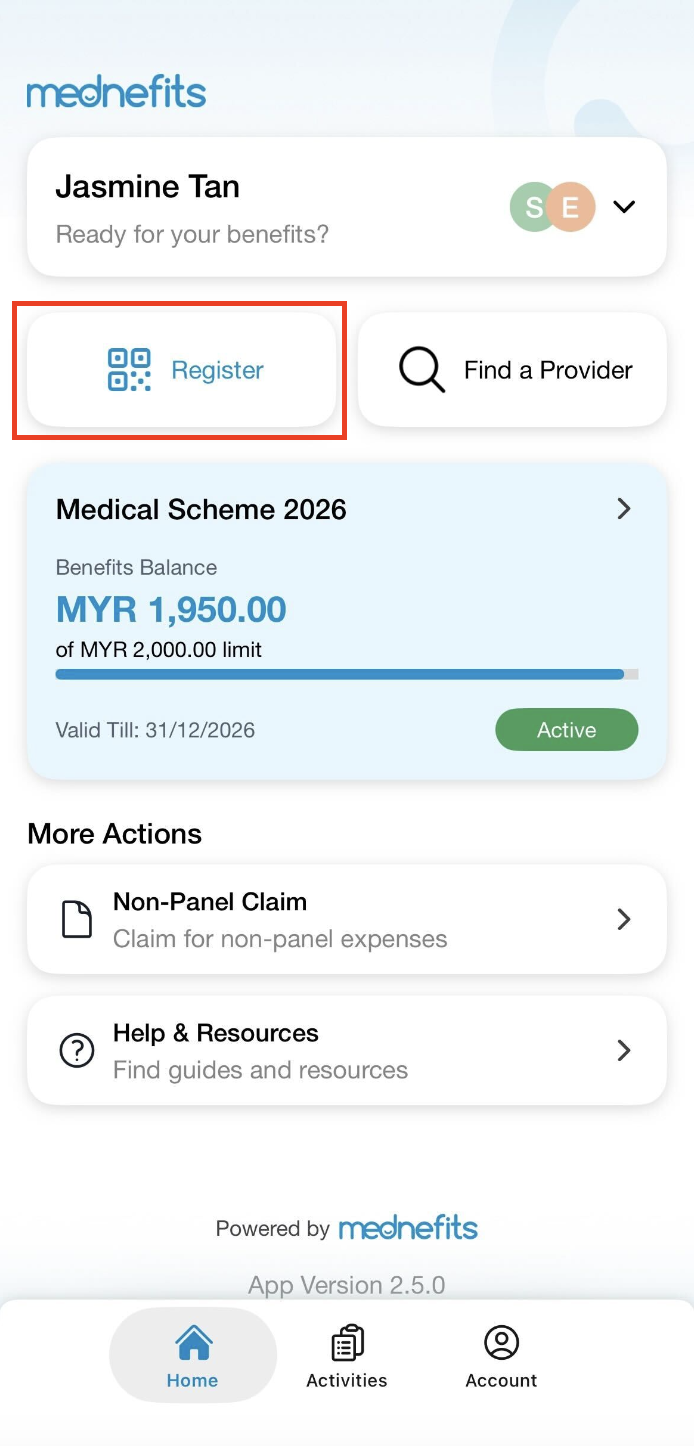
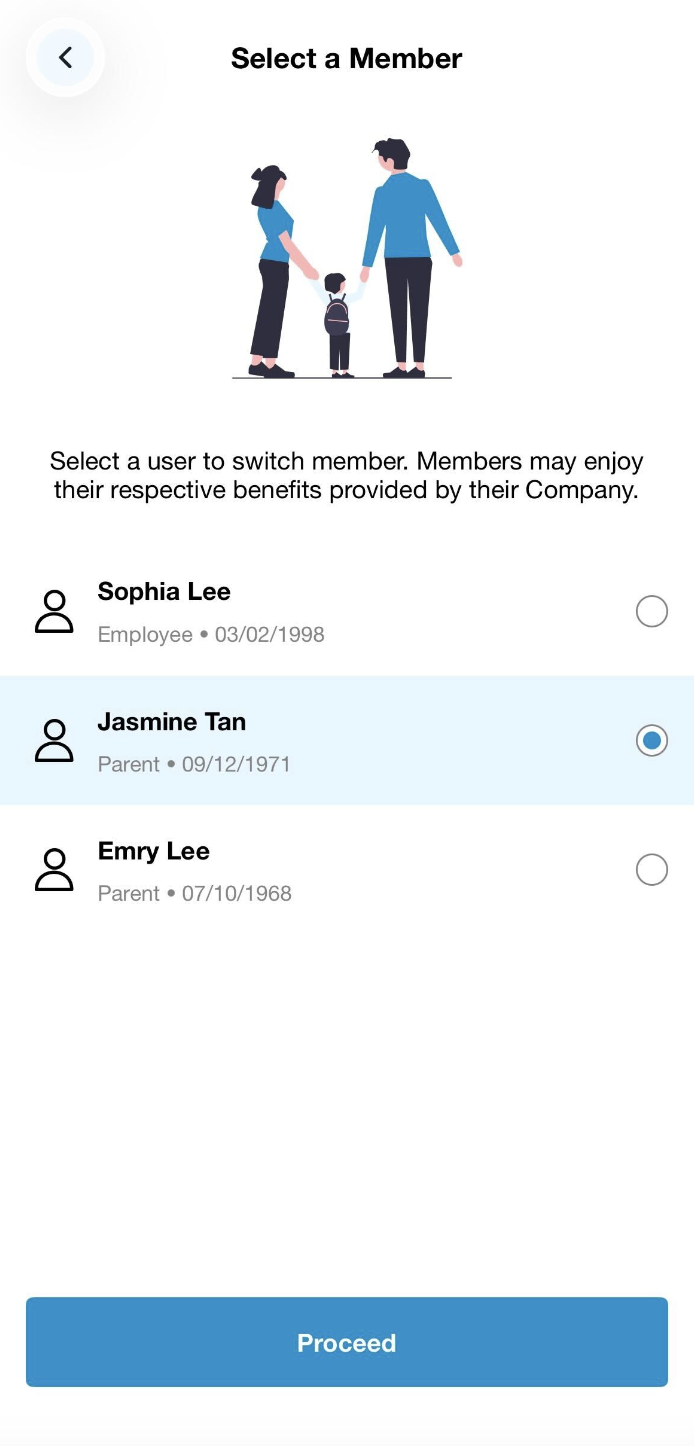
Step 2: On Visit Agreement page, please understand and accept the terms and agreement by ticking on the checkbox before clicking on Proceed.
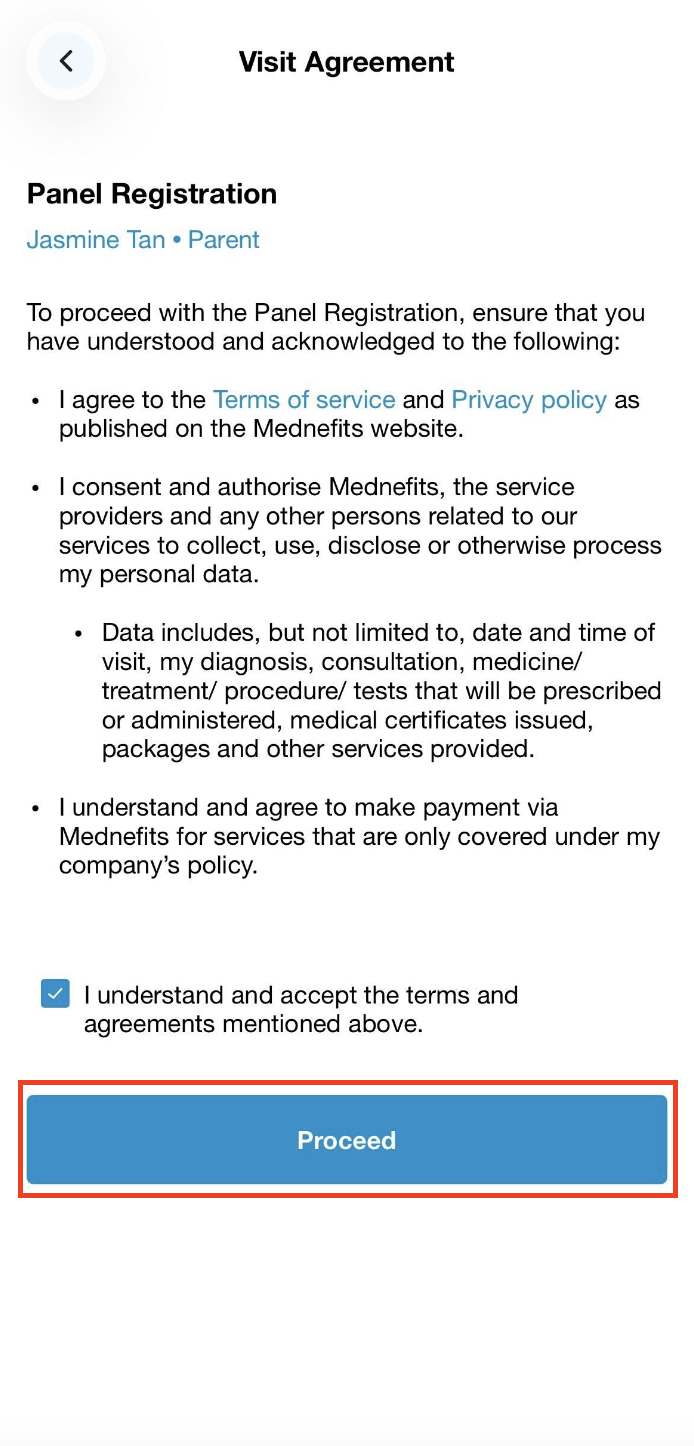
Step 3: Scan the QR code provided by the panel provider to register.
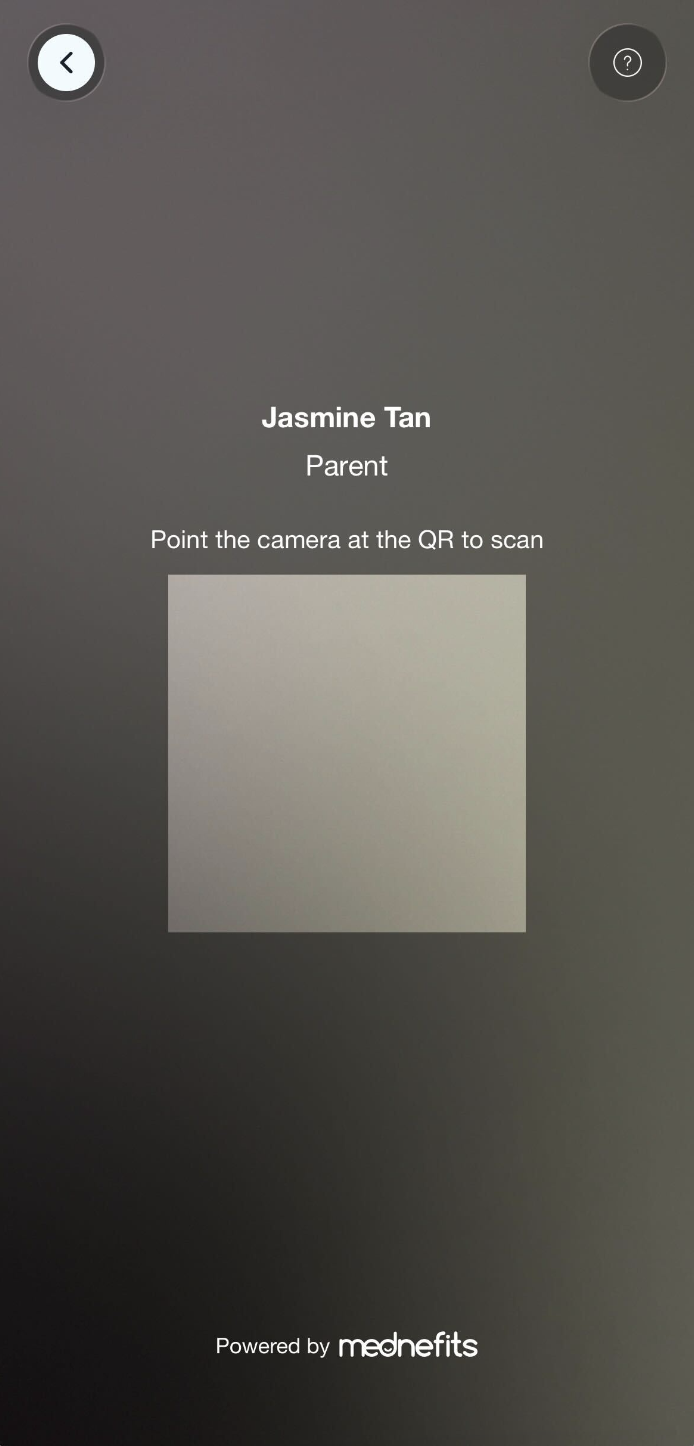
Note: For two or more visits occurring simultaneously, please ensure that you check out under the first member’s name before proceeding to register the next member.



