Oct 28, 2025
 1422
1422
When an employee leaves the organisation, they will need to be removed from your company's Mednefits account. In various cases, you might need to restore their account when any resigned employee rejoins the organisation.
You can restore an employee by following these steps:
Step 1: On the Employees Overview page, filter the status by selecting Removed to find the employee you wish to restore.
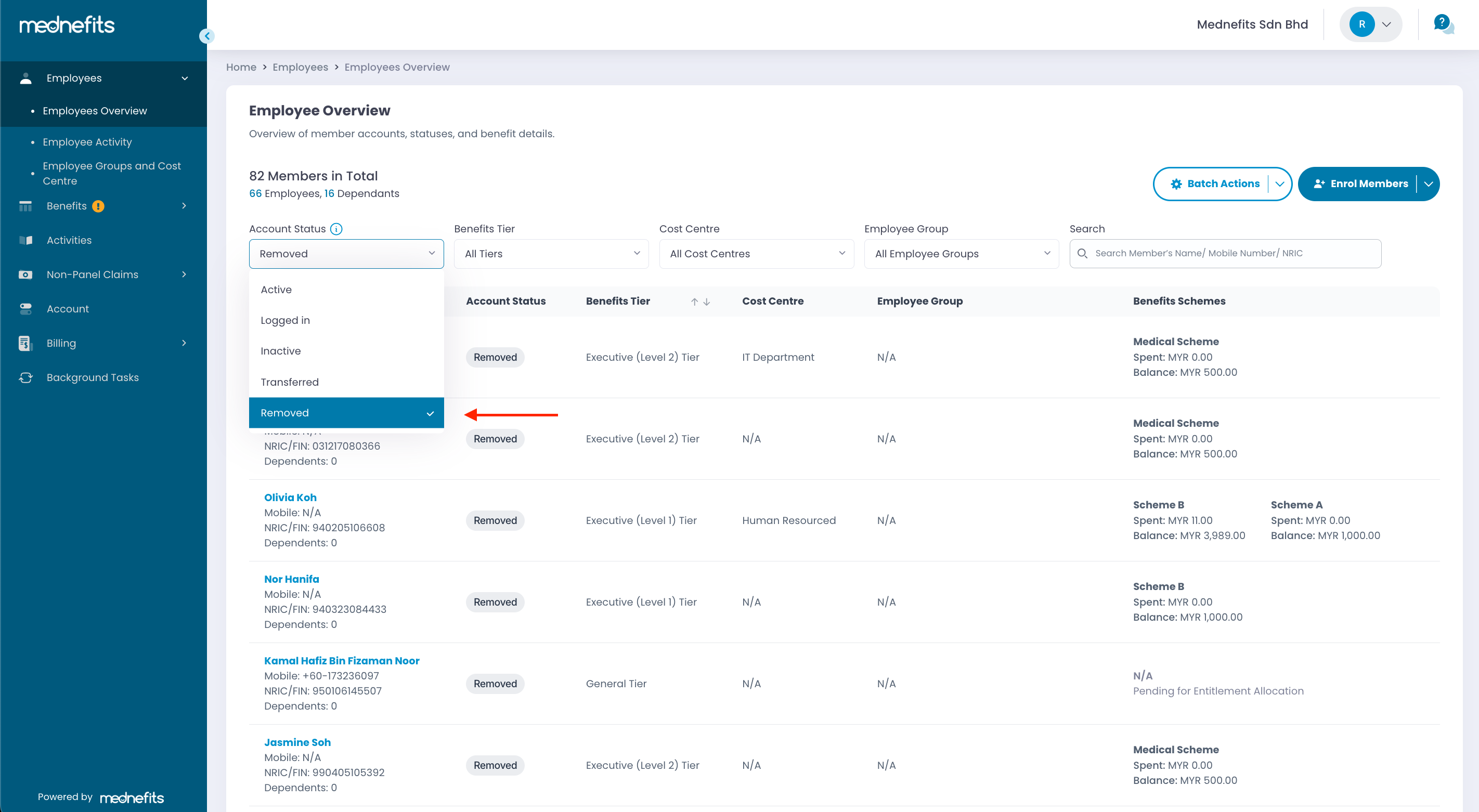
Step 2: Then, select Restore Employee.
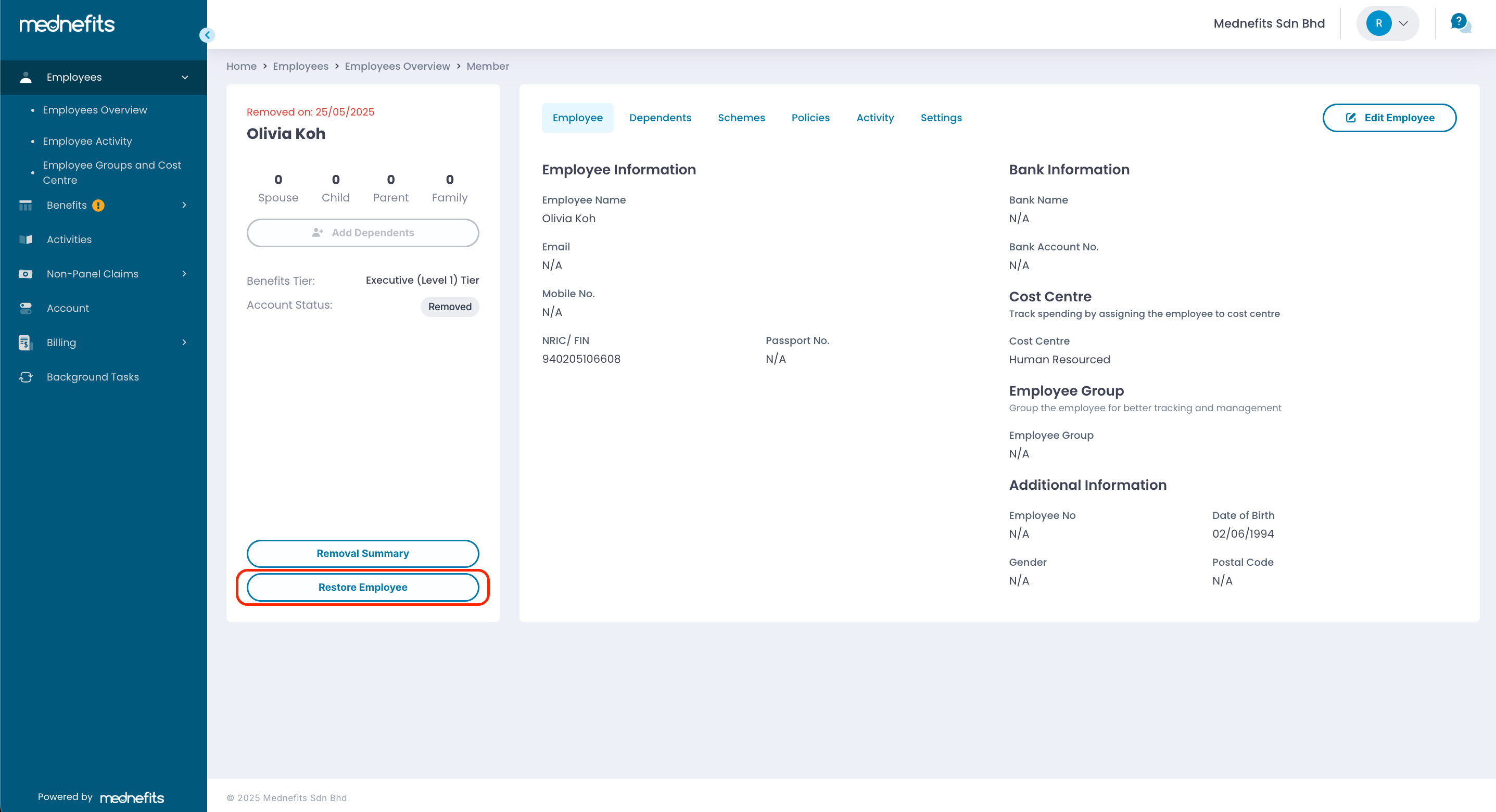
Step 3: Select Restore Employee again to confirm the restoration.
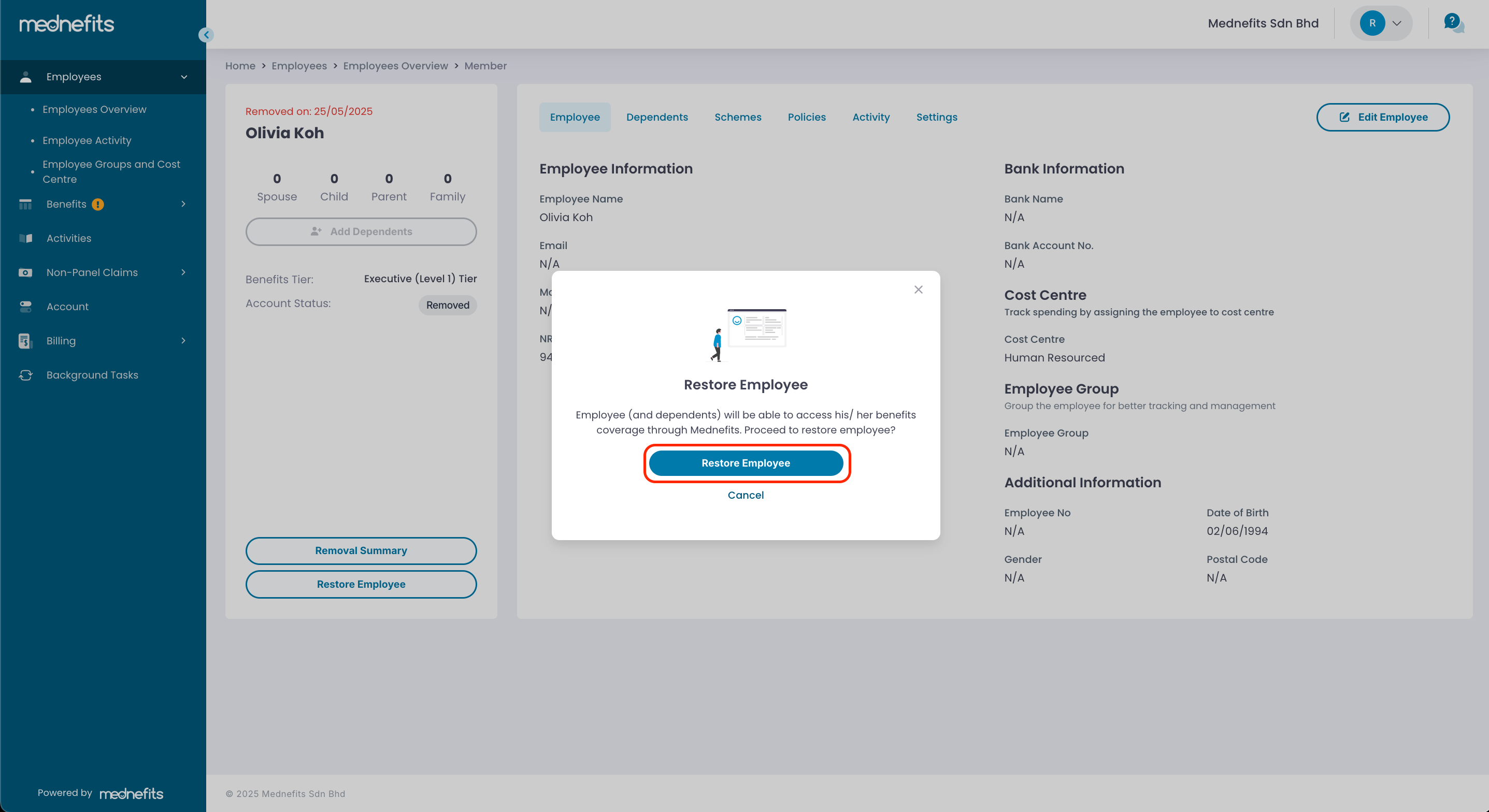
The employee will be restored and their account status will be reflected based on their previous status!



