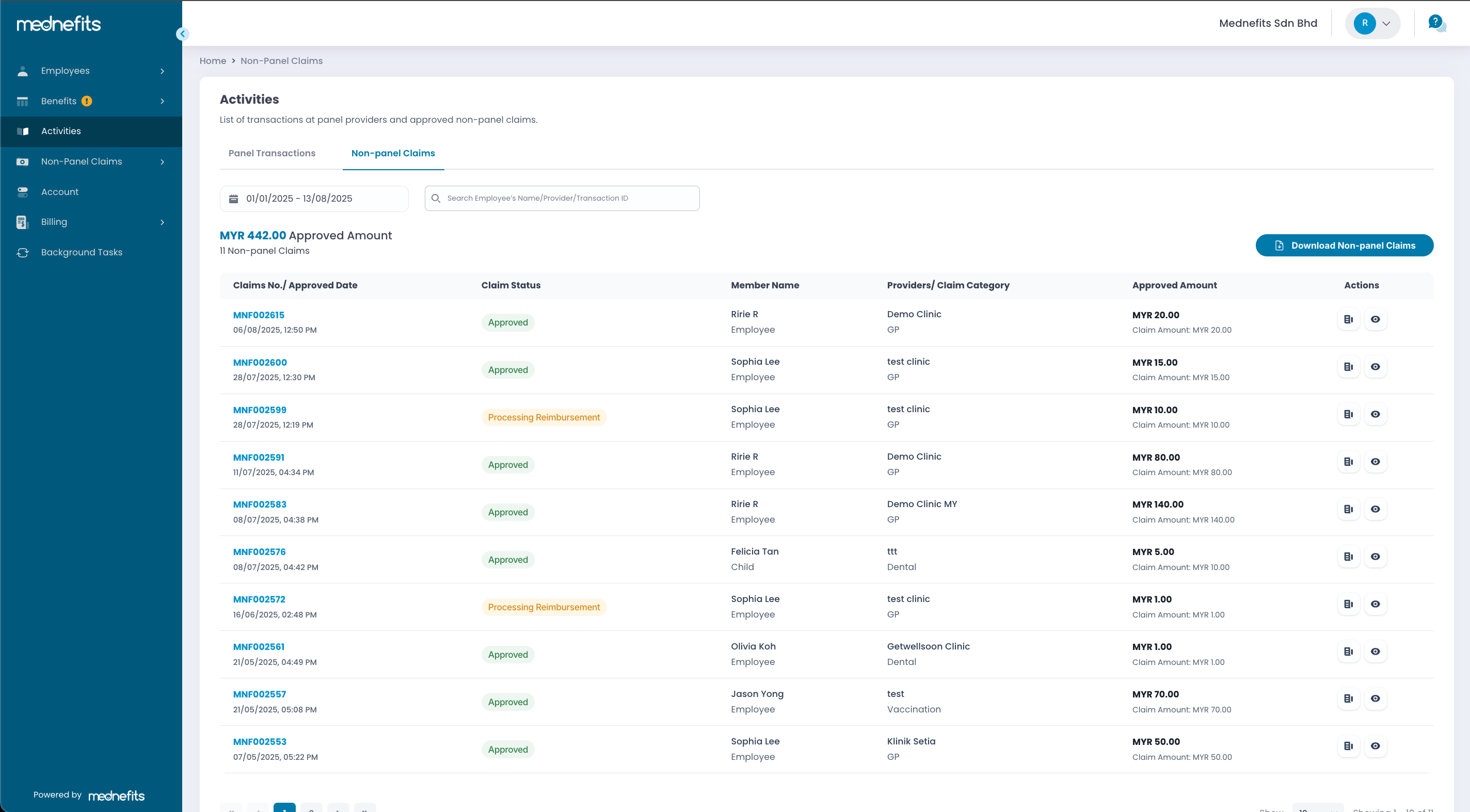426
426
We are excited to introduce a new feature designed to simplify the tracking of the submitted non-panel claims. This update includes the addition of new columns on your Overview Non-Panel Claims page specifically for monitoring the status of your employees' non-panel claims.
Step 1: On your HR portal, navigate to Non-Panel Claim > Overview page.
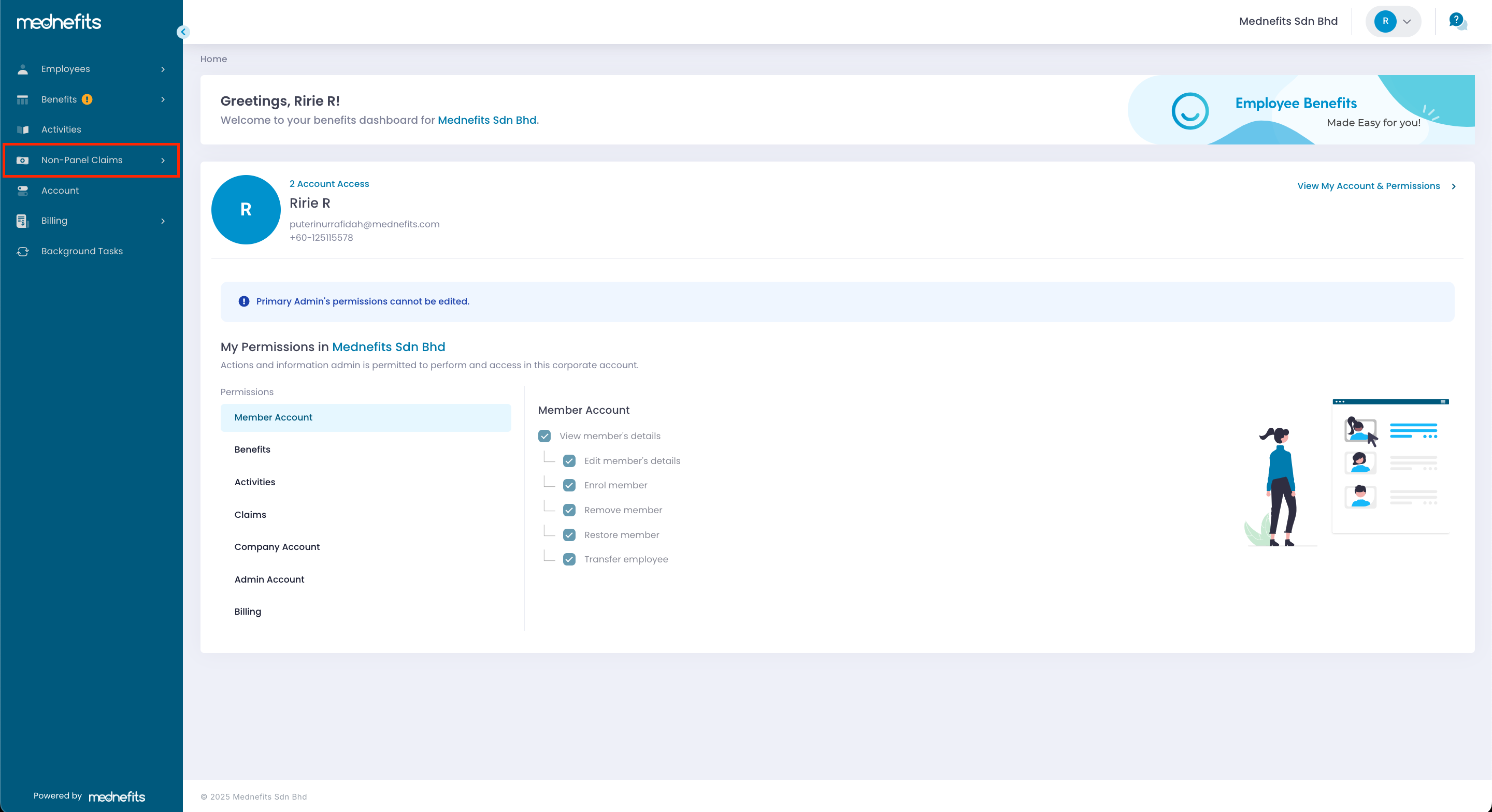
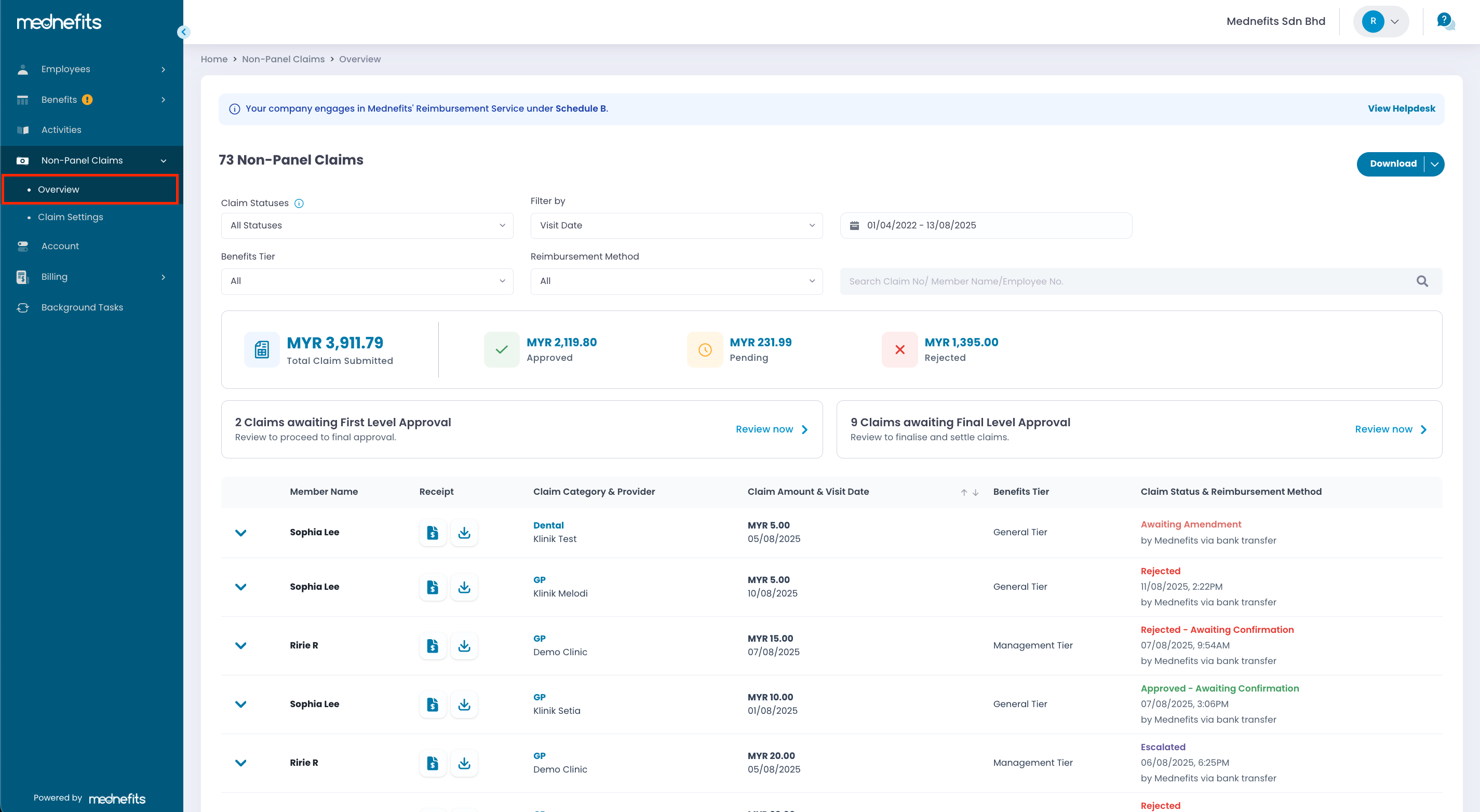
🆕 You will find a new column labeled Claim Status where you can view and track the progress of non-panel claims.
- Pending: HR/Admin to take action.
- Awaiting Amendment: Awaiting changes or updates from the member.
- Approved - Awaiting Confirmation: Approved by the first approver, awaiting confirmation by the final approver.
- Approved: Claim approved and member is informed.
- Rejected - Awaiting Confirmation (If applicable): Rejected by the first approver, awaiting confirmation by the final approver.
- Rejected: Claim rejected and member is informed.
- Escalated (If applicable): Rejected by the first approver and escalated to the final approver for further review.
-
Processing Reimbursement: Reimbursement processing in progress.
-
Reimbursed: Claim reimbursed to employees.
-
Unsuccessful Reimbursement: Reimbursement failed.
To fully utilize this feature, especially for reimbursements processed by Mednefits, review your company’s reimbursement schedule and use this page to effectively track the progress of your employees' non-panel claims. For guidance on identifying your company’s reimbursement schedule, please refer to this helpdesk article.
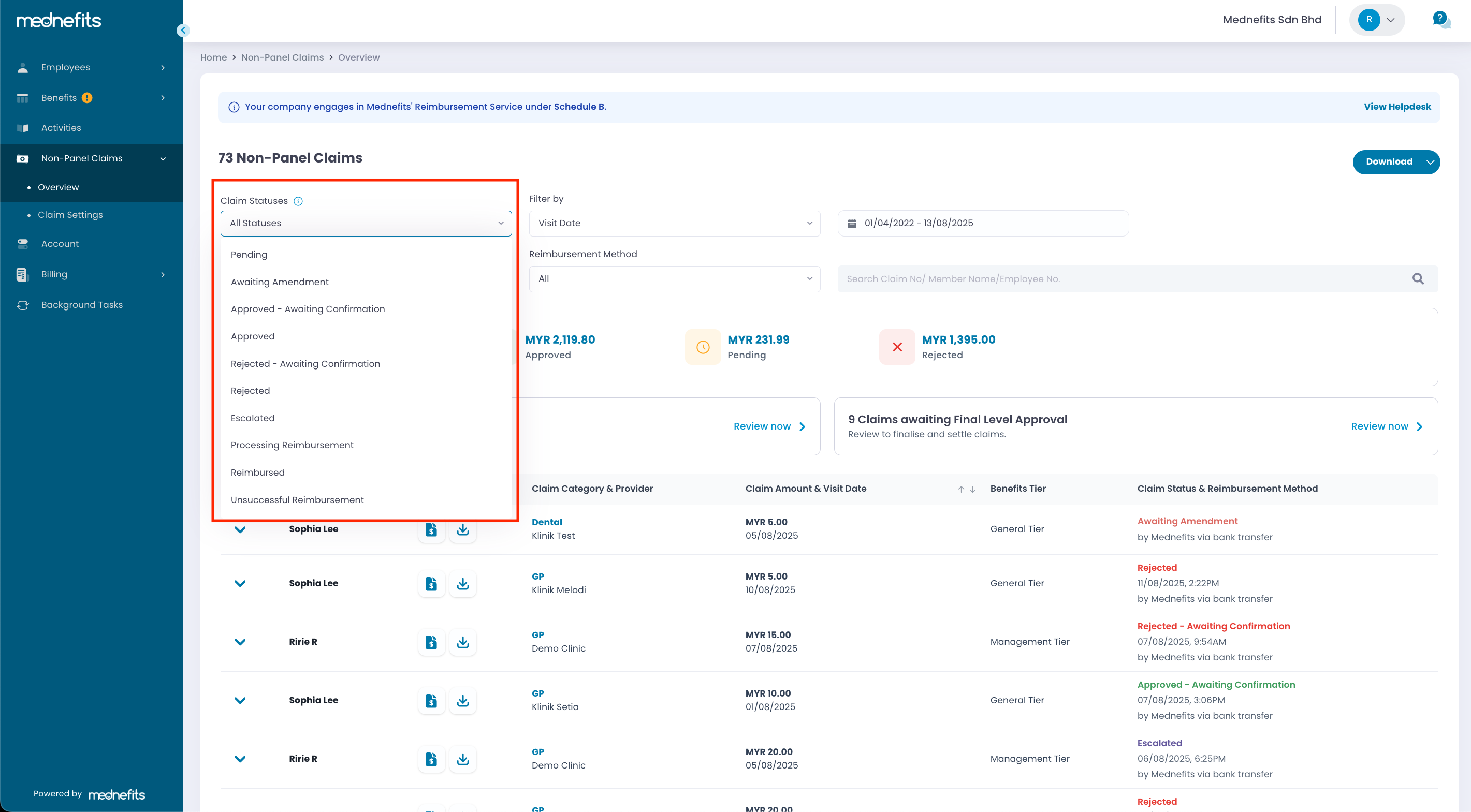
For unsuccessful payment, the Claim Status should be updated from Processing Reimbursement to Unsuccessful Reimbursement. Once Finance resolves the issue, the Claim Status will be updated back to Processing Reimbursement for reprocessing.
A column labeled Reimbursement Method has been added to help you identify the method used for each reimbursement.
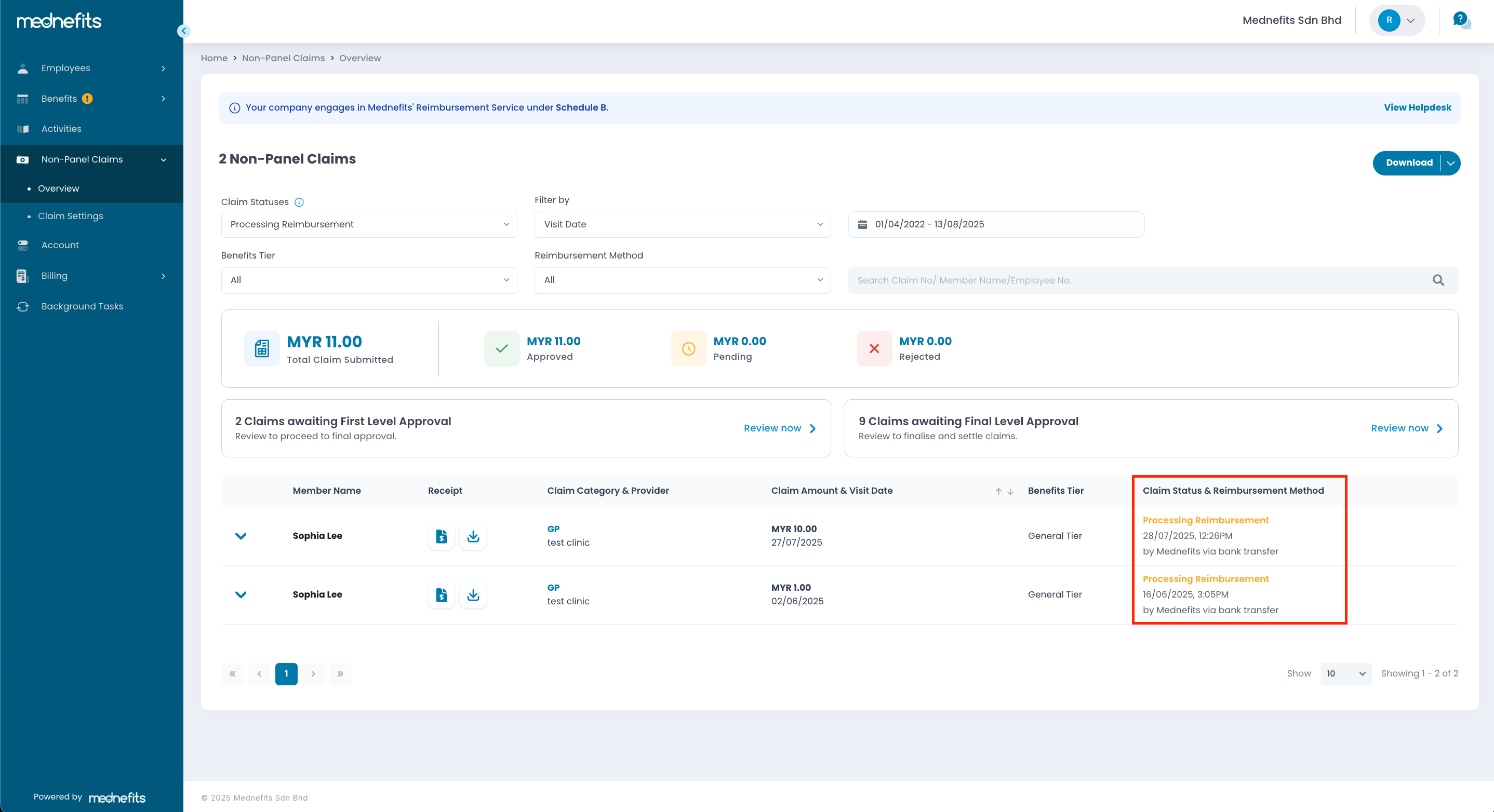
Alternatively, you can also check the Claim Status through the Activities > Non-Panel Claims page.