Mar 24, 2023
 189
189
In a case where you need to amend the claims that you have submitted, simply follow the guideline below:
Step 1: Navigate to the Claims page.

Step 2: Under Claim Status(es), choose "Submitted" as the filter option.

Step 3: Locate the transaction you wish to amend and click on "View Claim" to view the submitted claim.
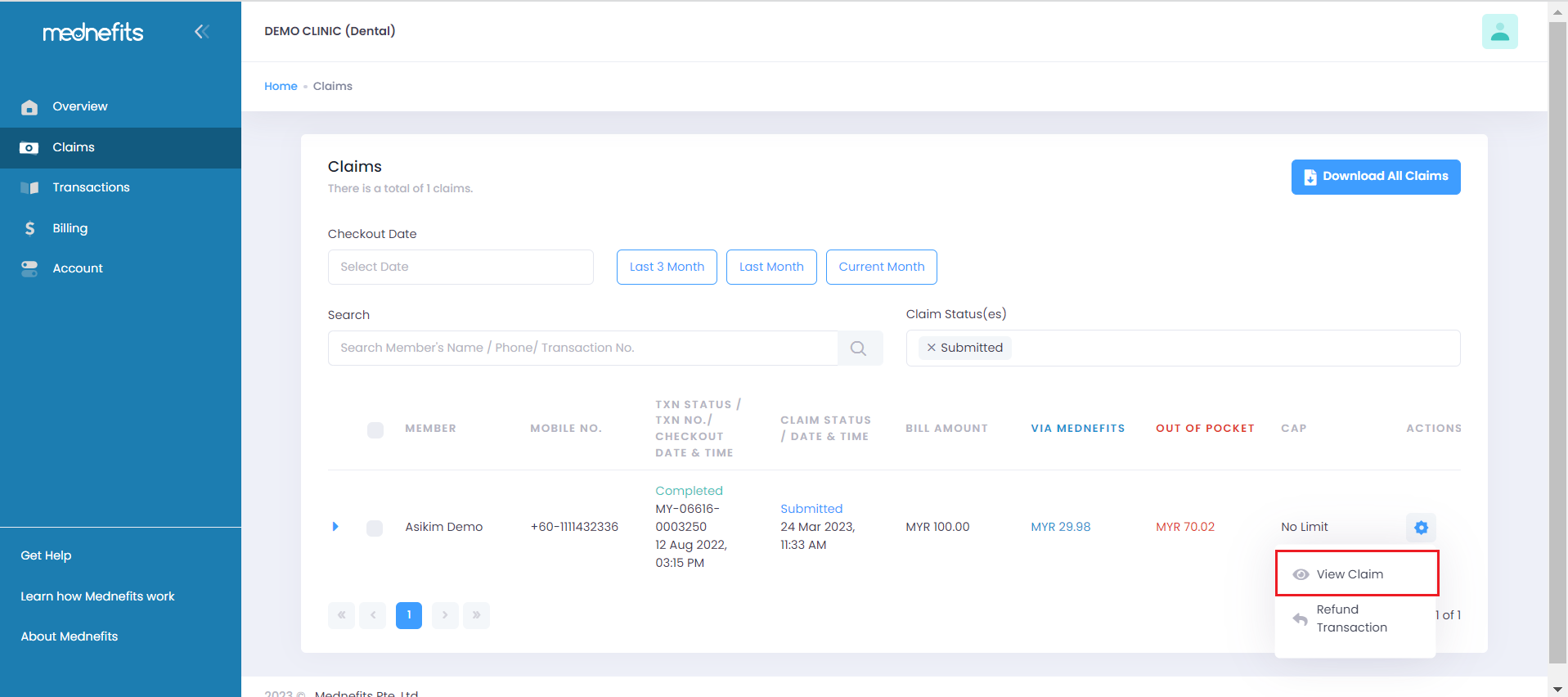
Step 4: You may do the necessary changes and click on "Submit" to save the edits.




