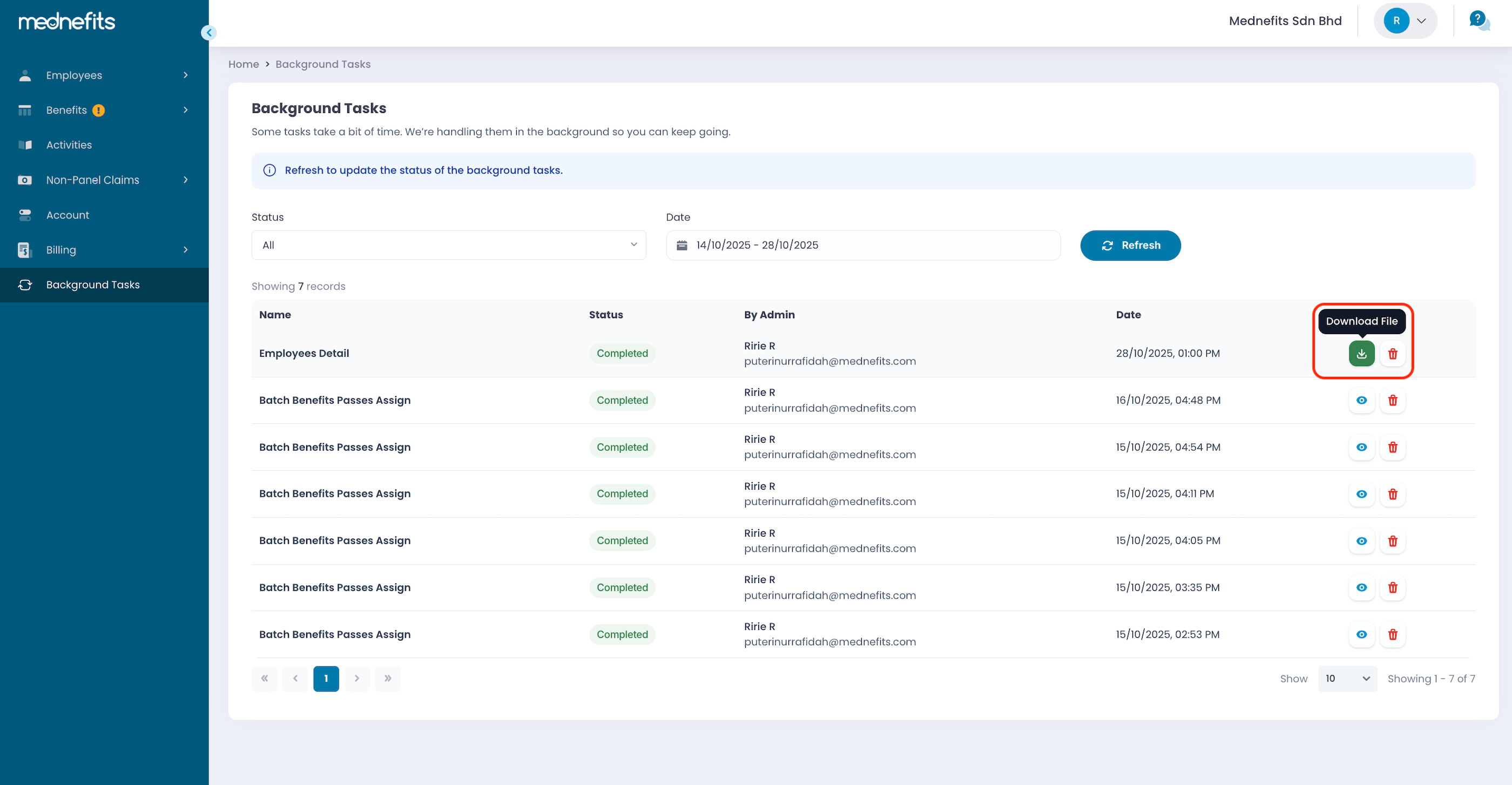692
692
Mednefits' Company HR Portal offers the feature of exporting the details of your enrolled employees!
Step 1: Navigate to the Employees > Employees Overview page then click Batch Actions and look for the Export Employees Details button and click on it.
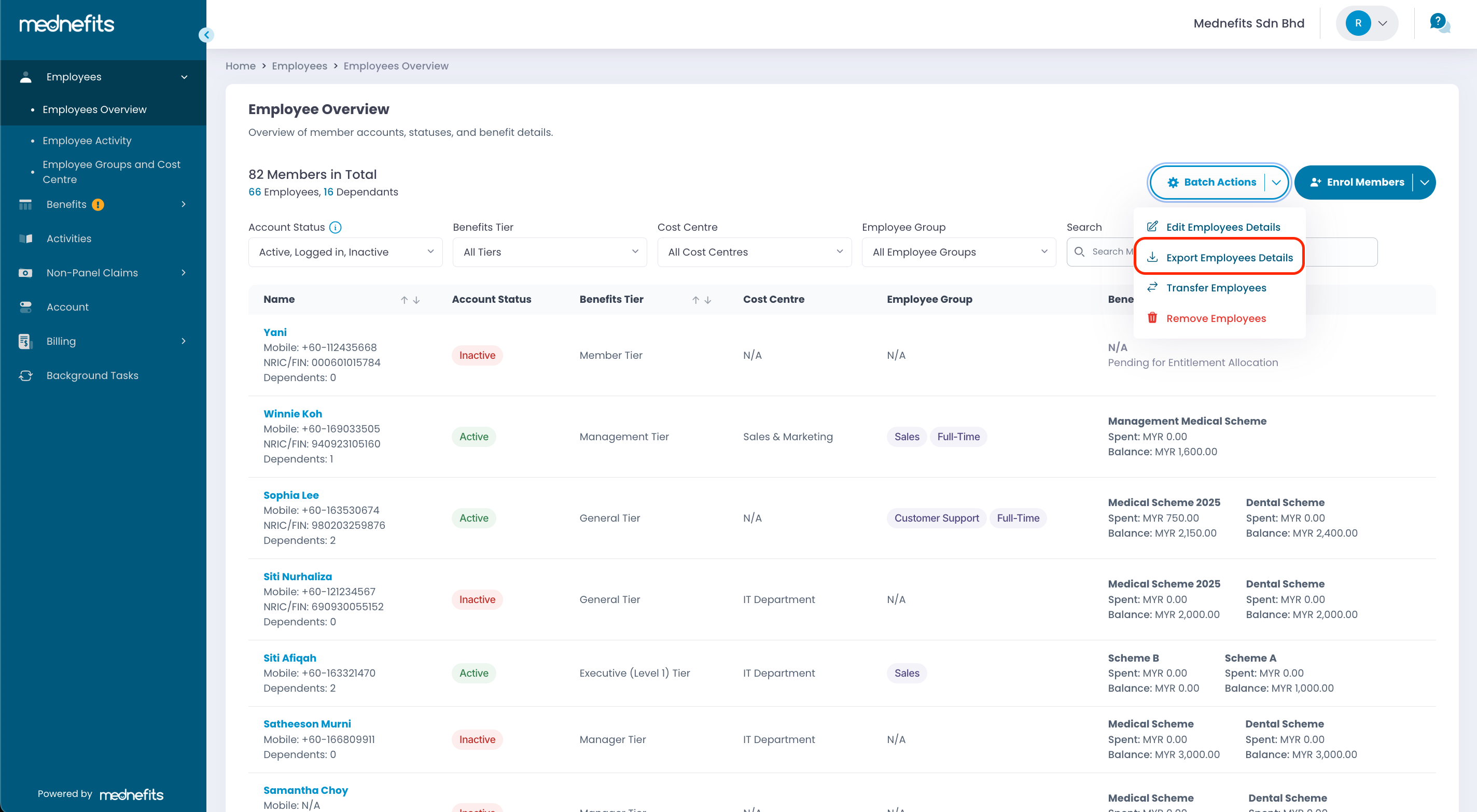
Step 2: You will be directed to the Background Tasks page where the download will take place.
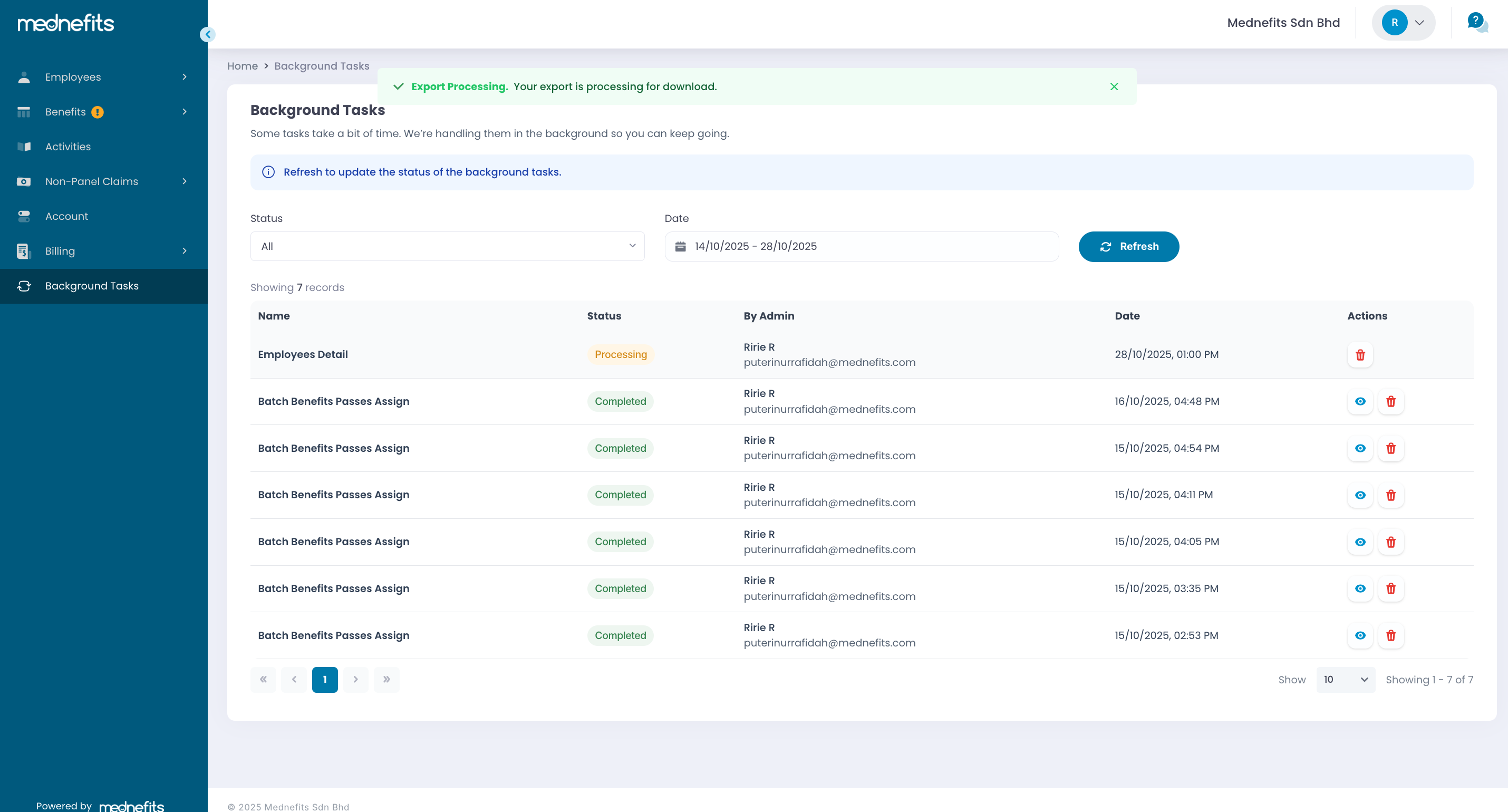
You are required to refresh the page in order to view the changes (leading time: unnoticeable (< 5 seconds) for most corporates account)
Step 3: After refreshing the page, you will be able to view the Status of the report changed from Processing to Completed, click on Download File.