Aug 12, 2025
 861
861
If you need to deactivate the setup of Two-Level Claim Approval, simply follow the steps below
Step 1: Navigate to the Non-Panel Claims > Claim Settings page, and click on Edit Settings.
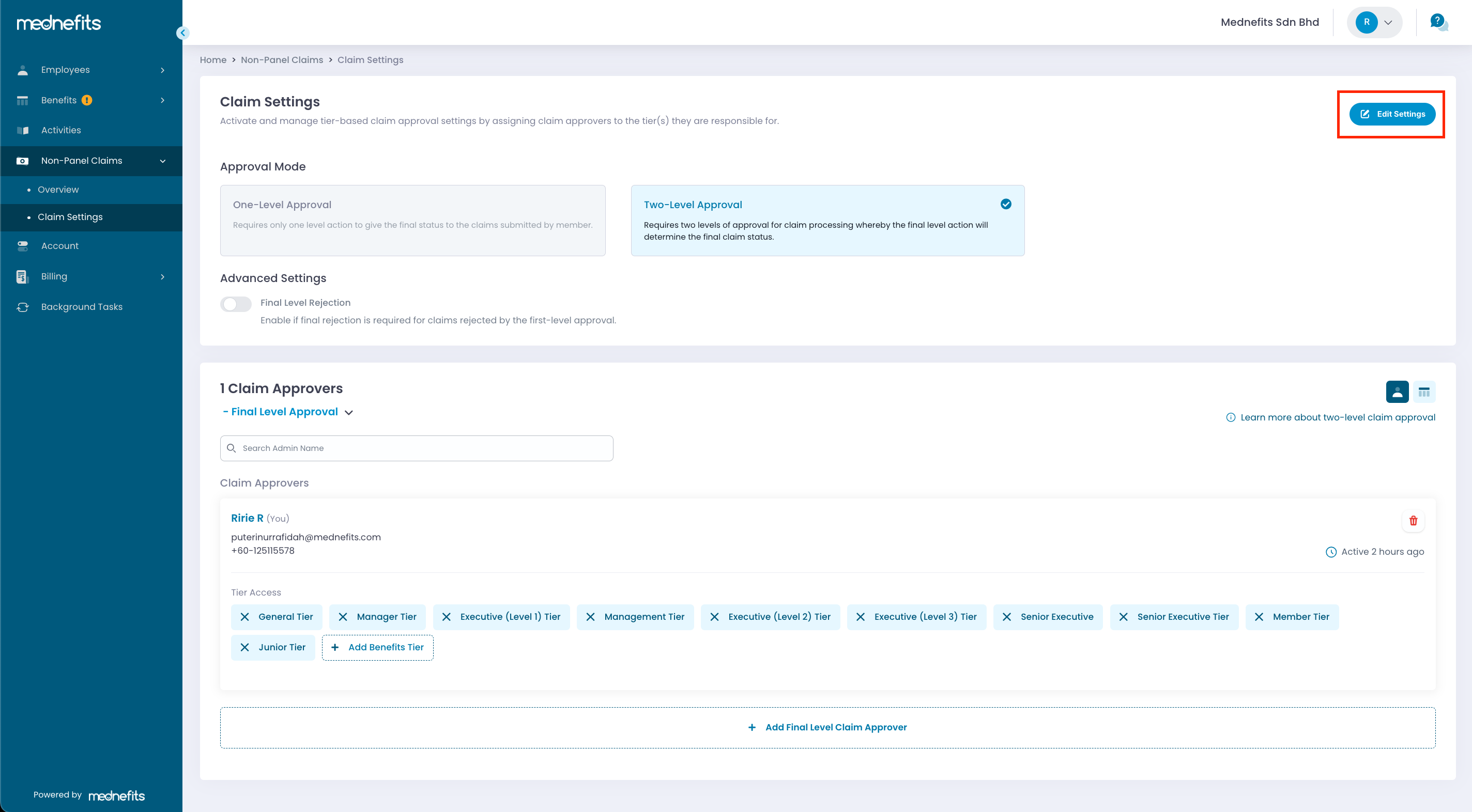
Step 2: Switch from the original setting of Two-Level Approval to One-Level Approval and click on Save Changes.
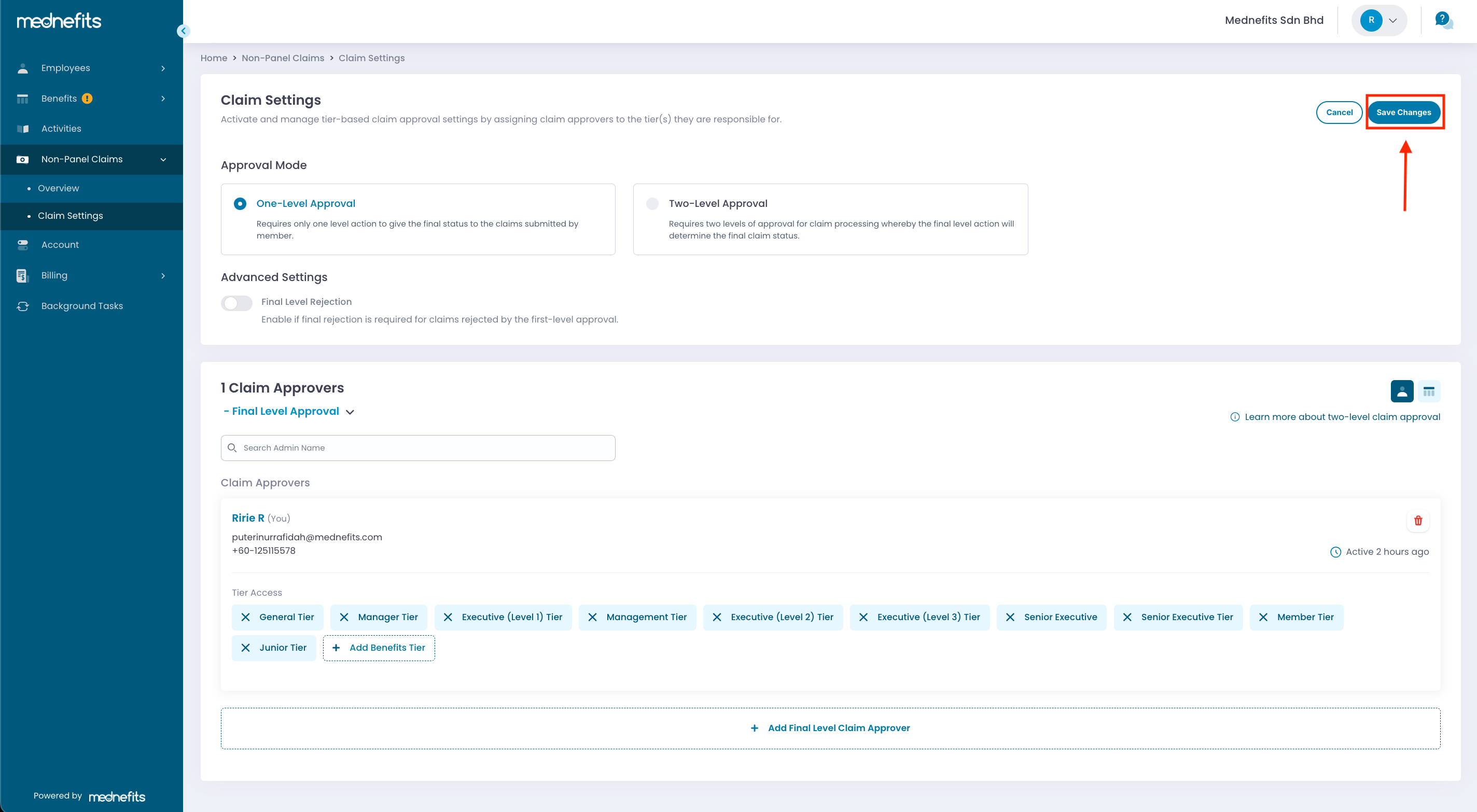
Step 3: Click on Deactivate to proceed.
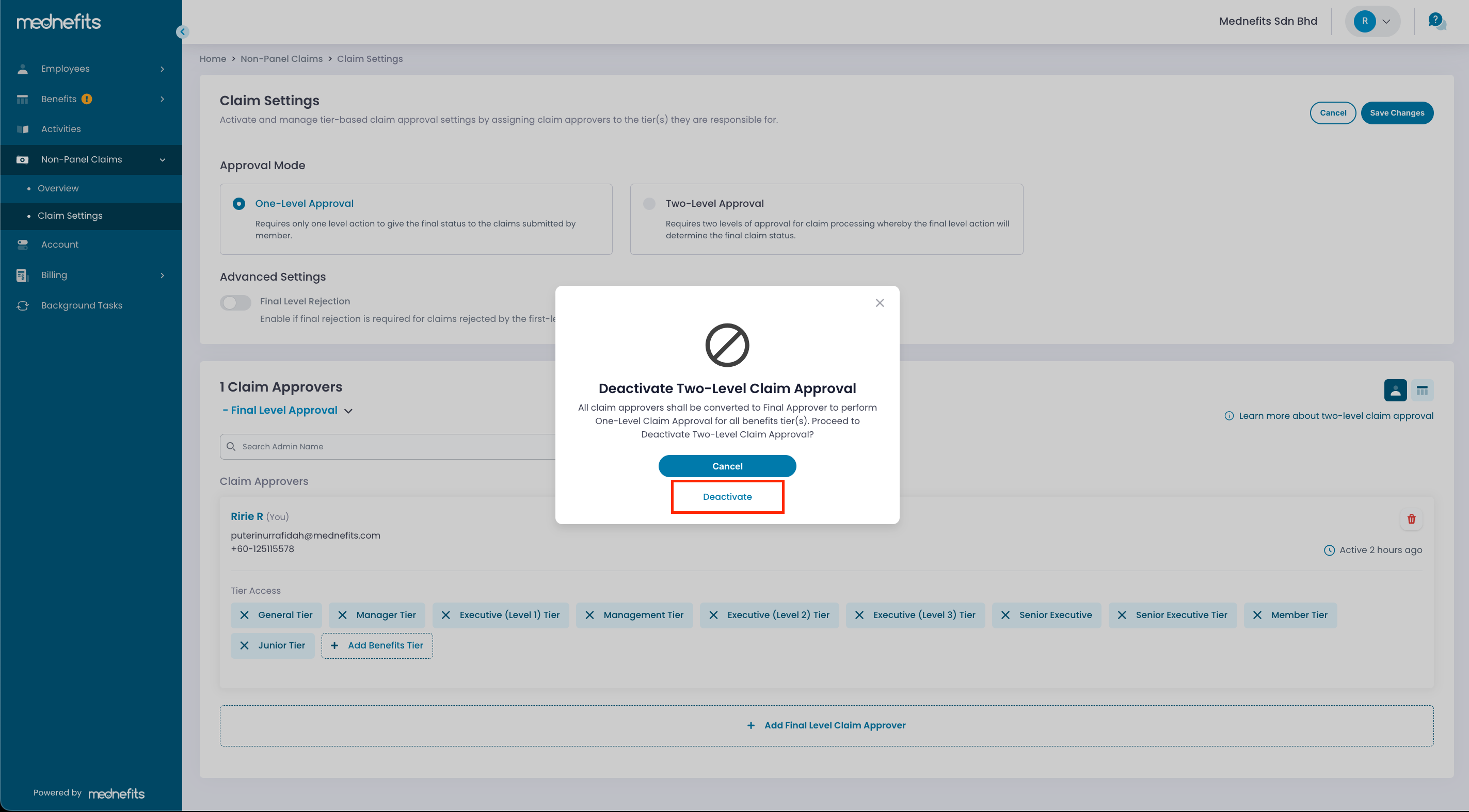
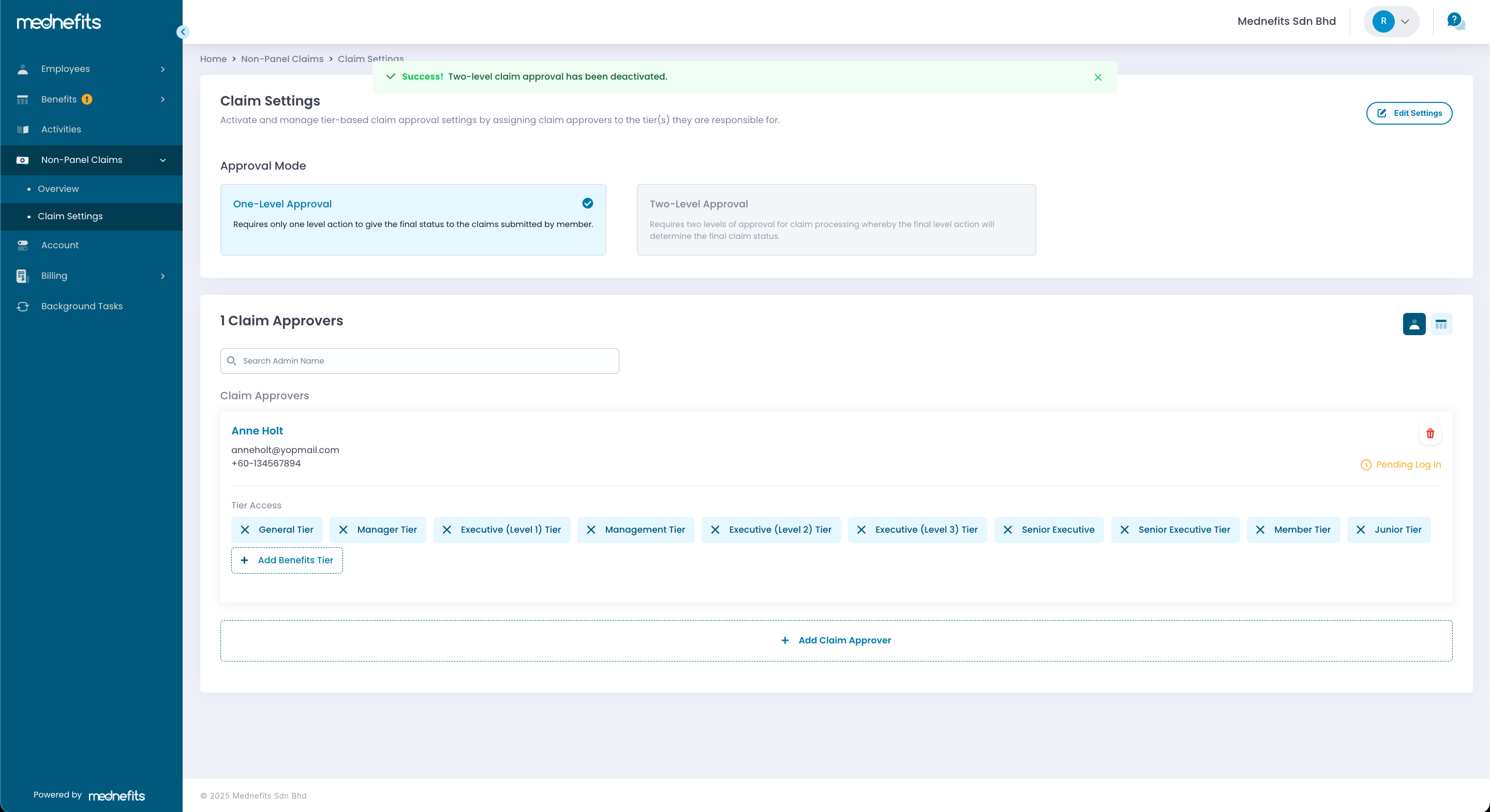
After deactivation, all approvers from both the first and final approver levels will be assigned to be the claim approver for all tiers.



