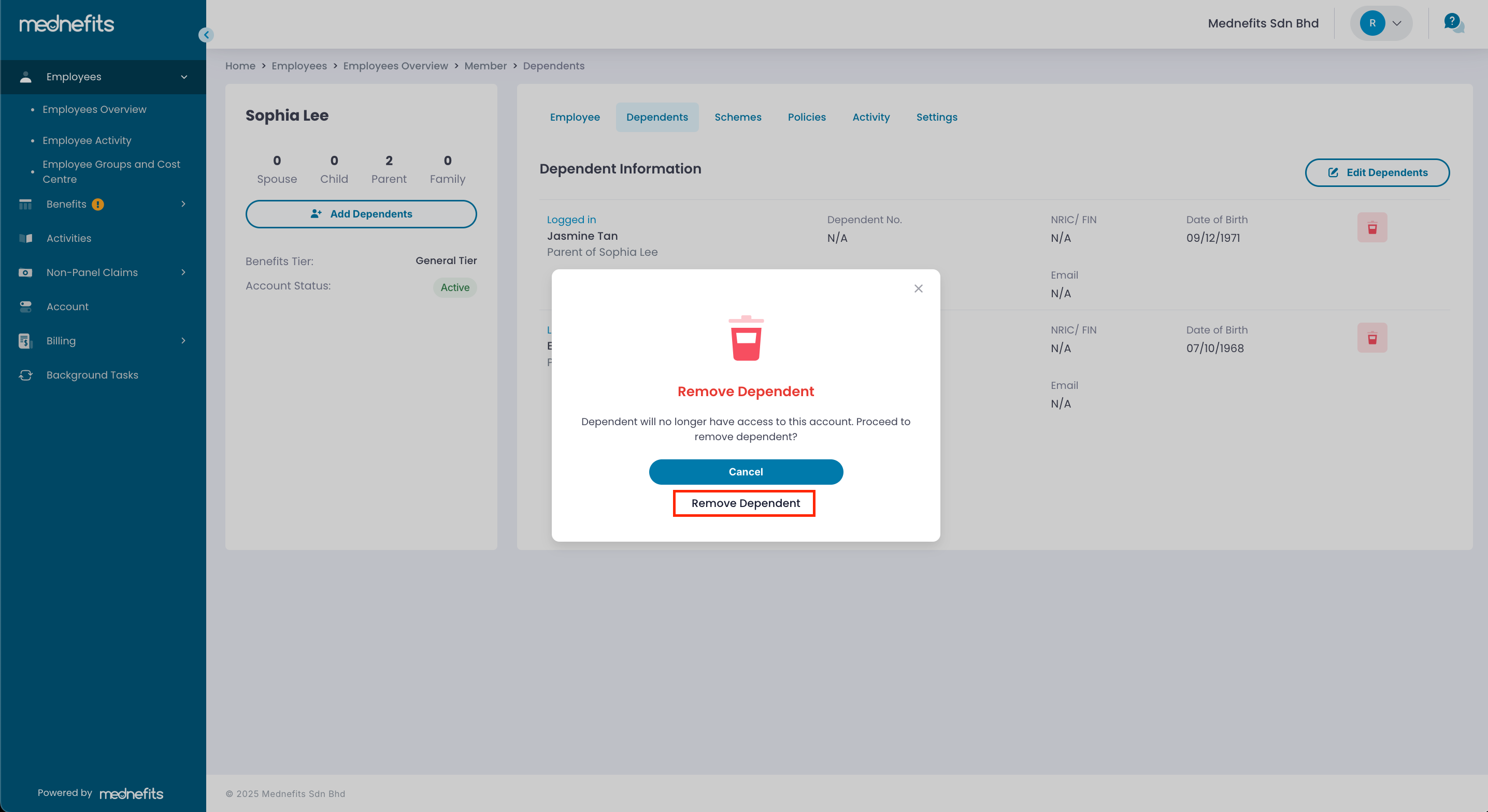Feb 06, 2026
 1065
1065
if you need to remove any enrolled dependent(s) from an employee's account, simply follow the steps below:
Step 1: On the Employees > Employees Overview page, search for the respective employee's account by their name, mobile number or NRIC.
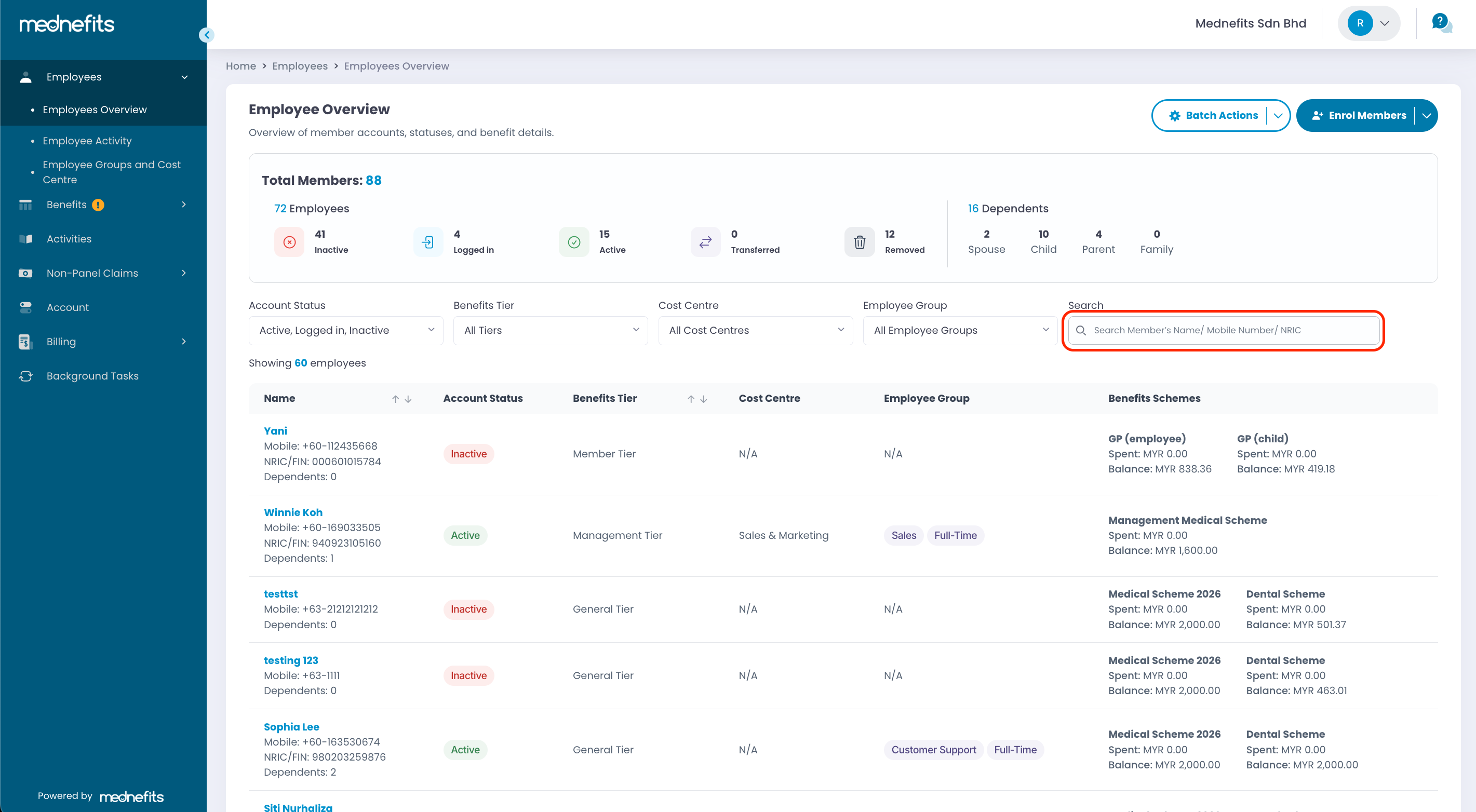
Step 2: On the selected member individual page, go to Dependents, and click on the ![]() icon.
icon.
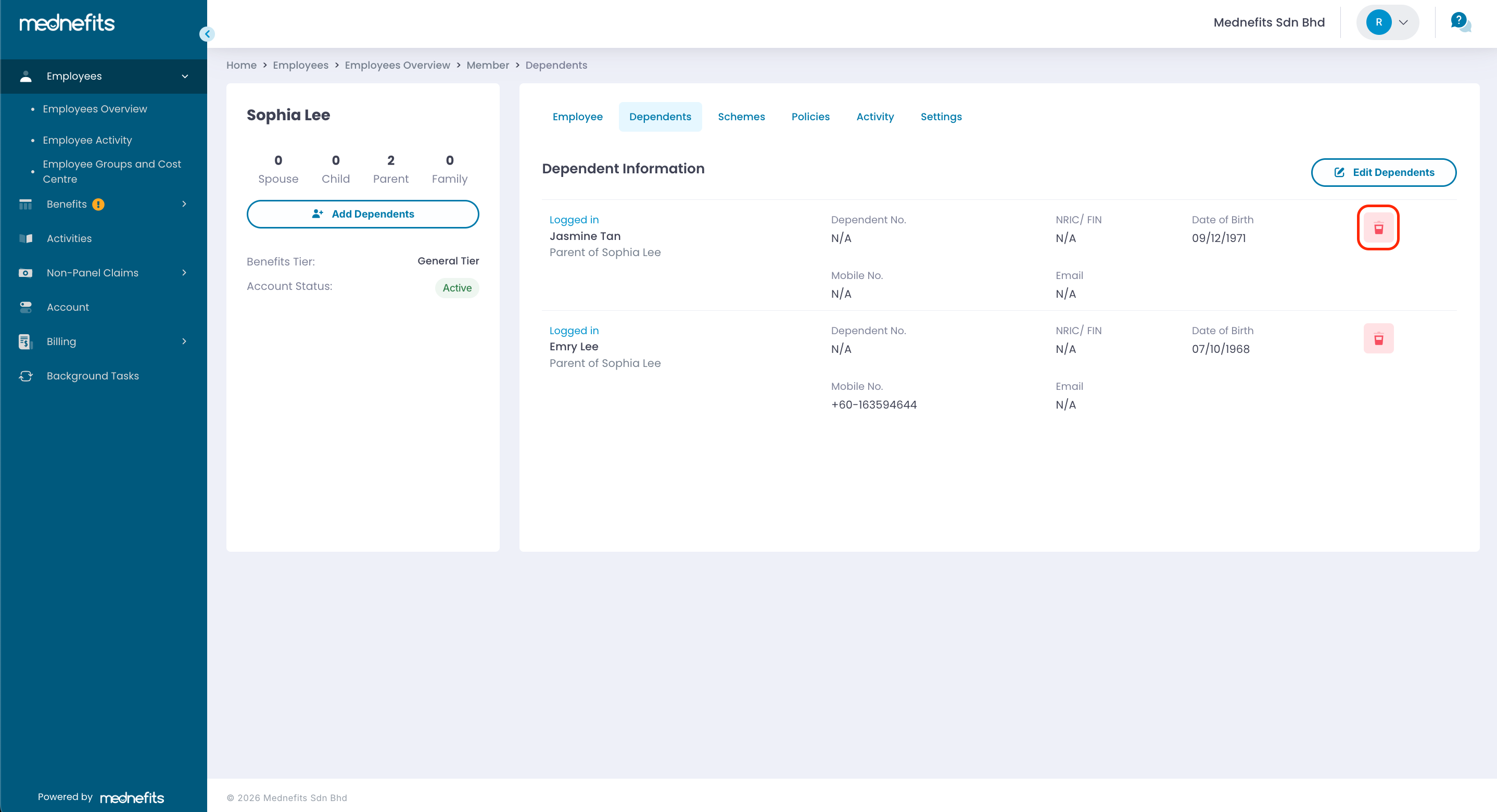
Step 3: Click Remove Dependent to confirm this action and the dependent will be removed permanently.