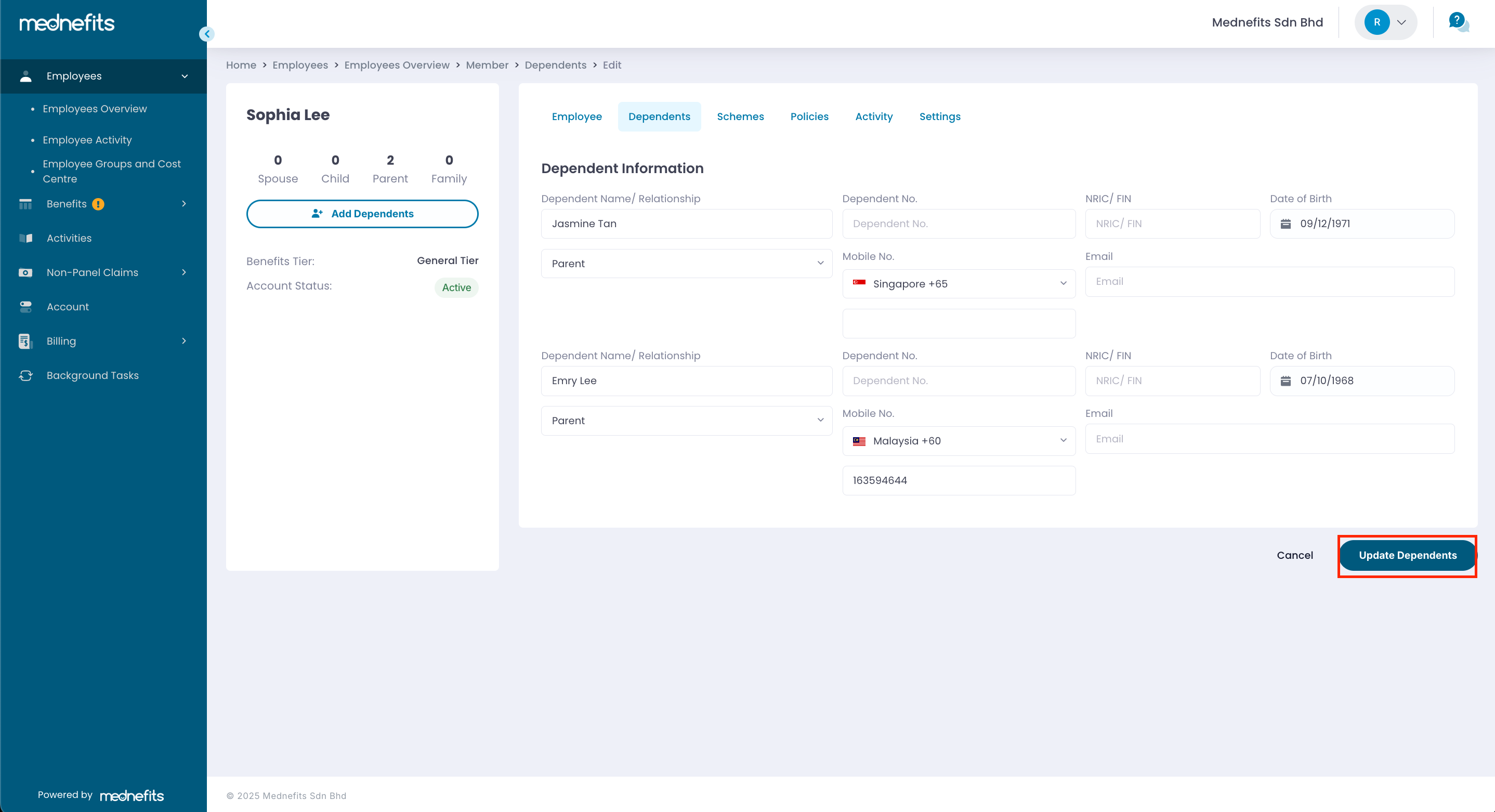Oct 28, 2025
 916
916
If you need to edit dependent details after enrollment i.e. incorrect date of birth or name, you may edit the details by following the steps below:
Step 1: On the Employees > Employees Overview page, search for the respective employee's account by their name, mobile number or NRIC.
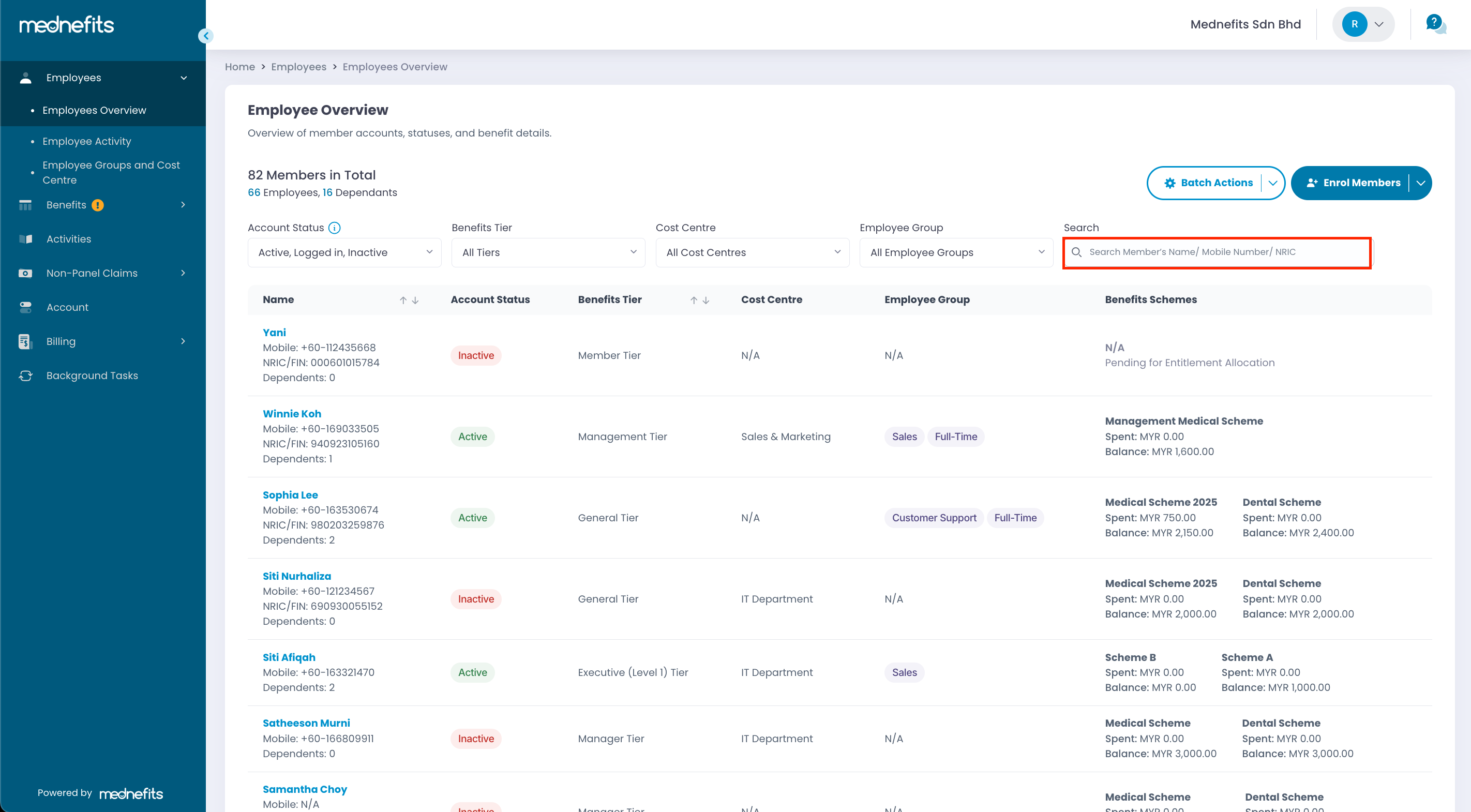
Step 2: On the selected member individual page, go to Dependents and click Edit Dependents.
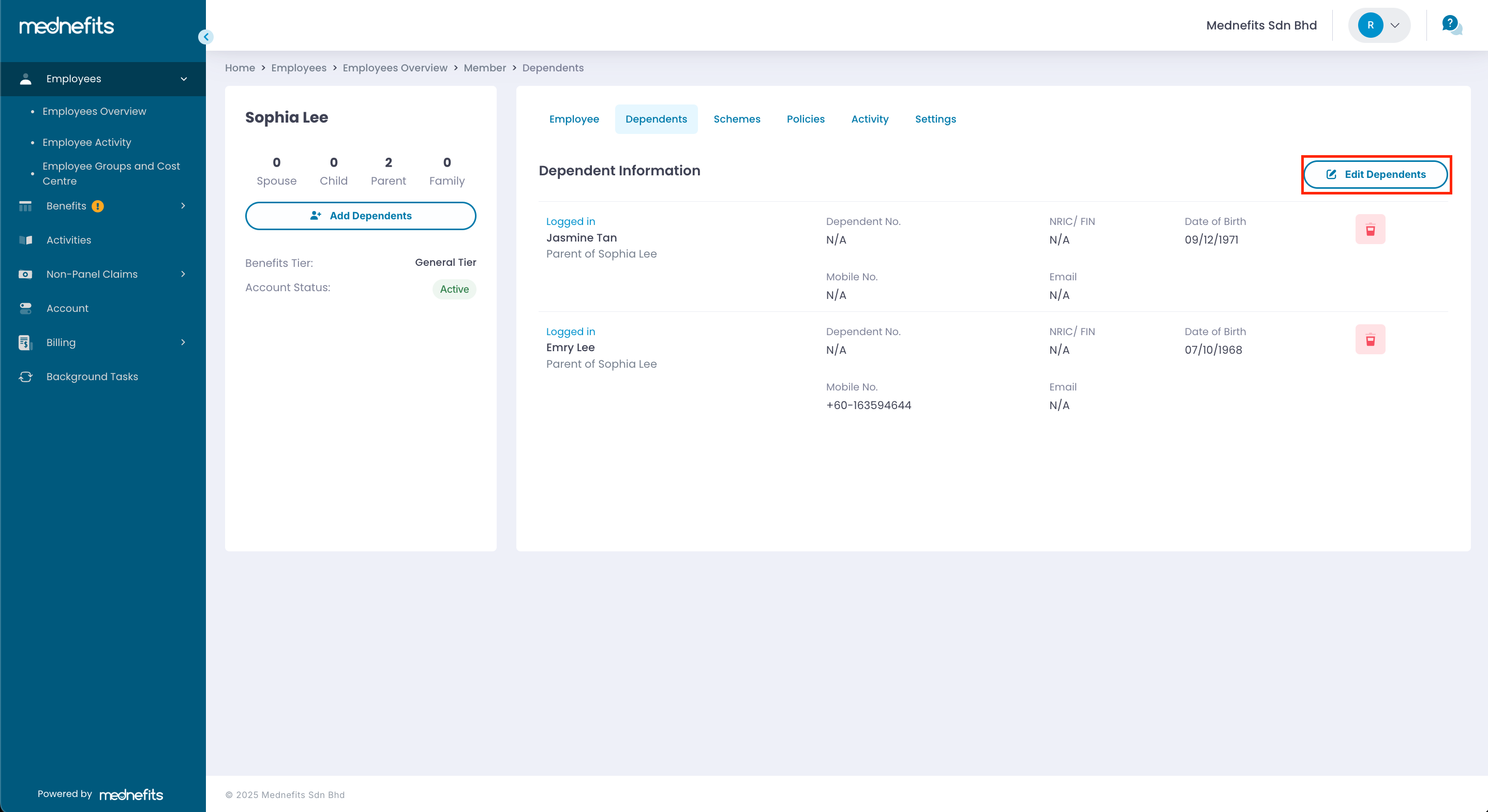
Step 3: Make the necessary changes, then click Update Dependents to save the changes.