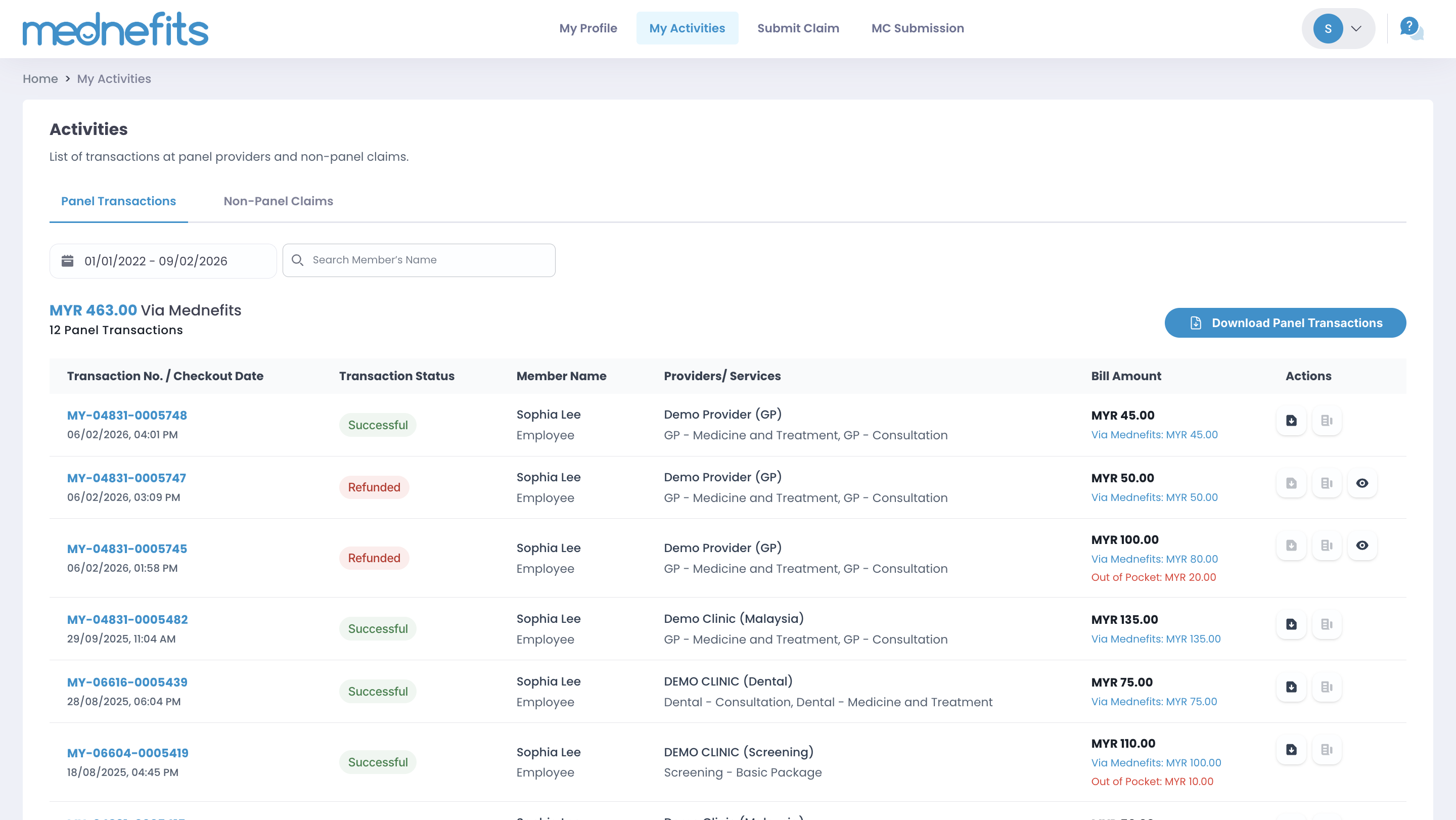Feb 09, 2026
 2767
2767
Mednefits app
Step 1: On your homepage, click on Activities on the bottom panel.
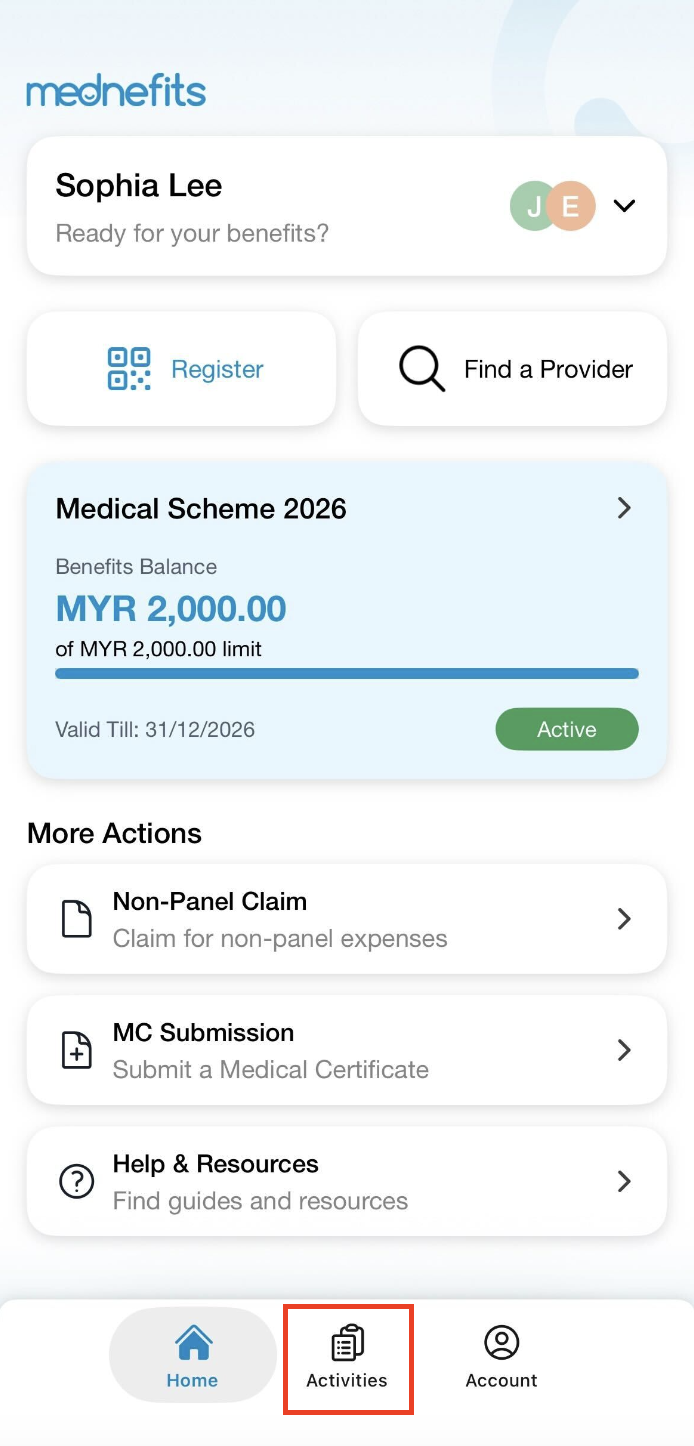
Step 2: All past activities of panel transactions and the non-panel claims will be listed here. Alternatively, you can apply a filter to view the respective category of past transactions or non-panel claims.
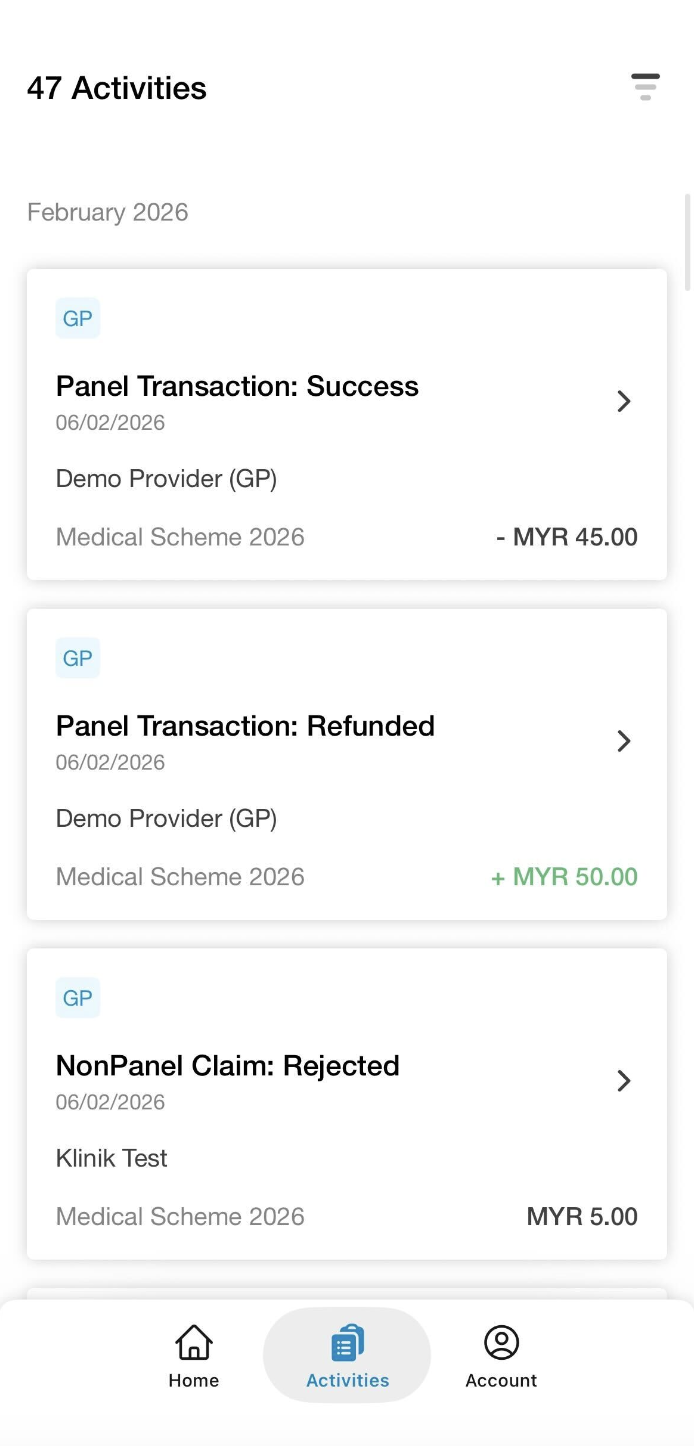
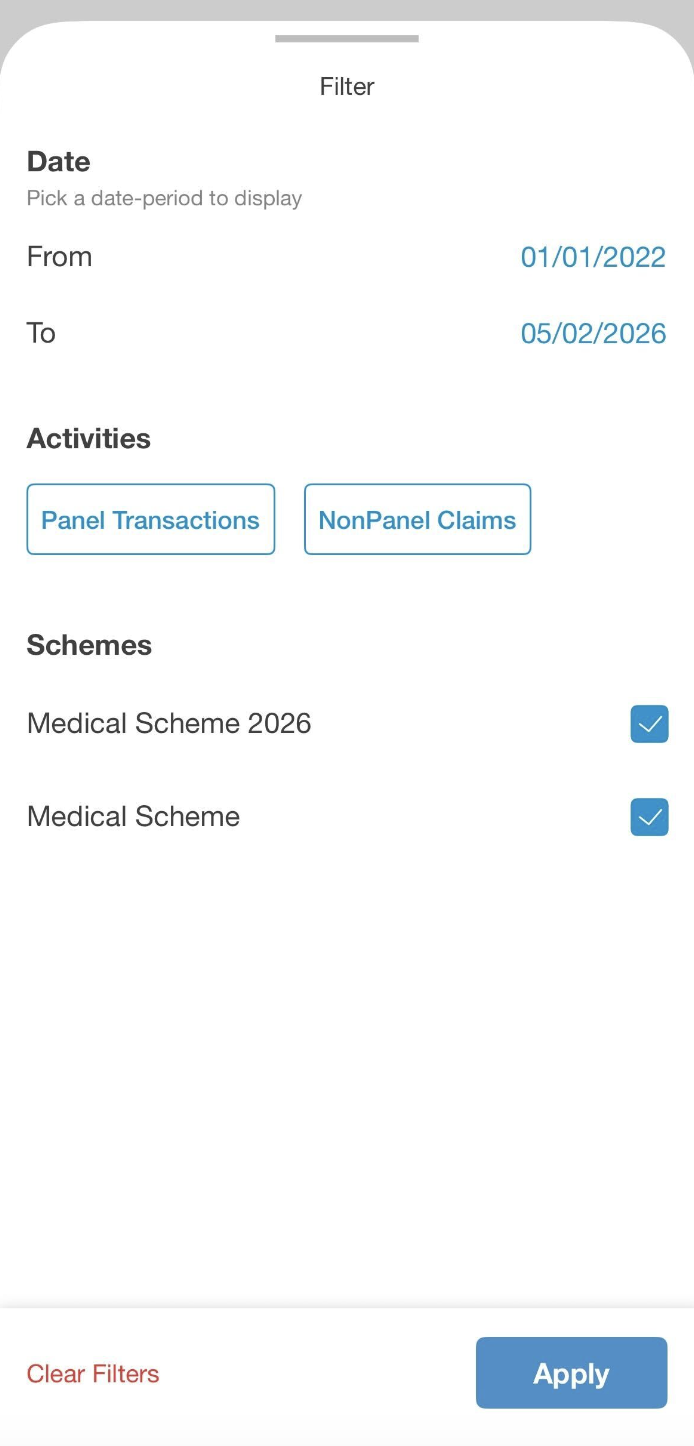
Step 1: On your dashboard, you will be able to view your recent transactions.
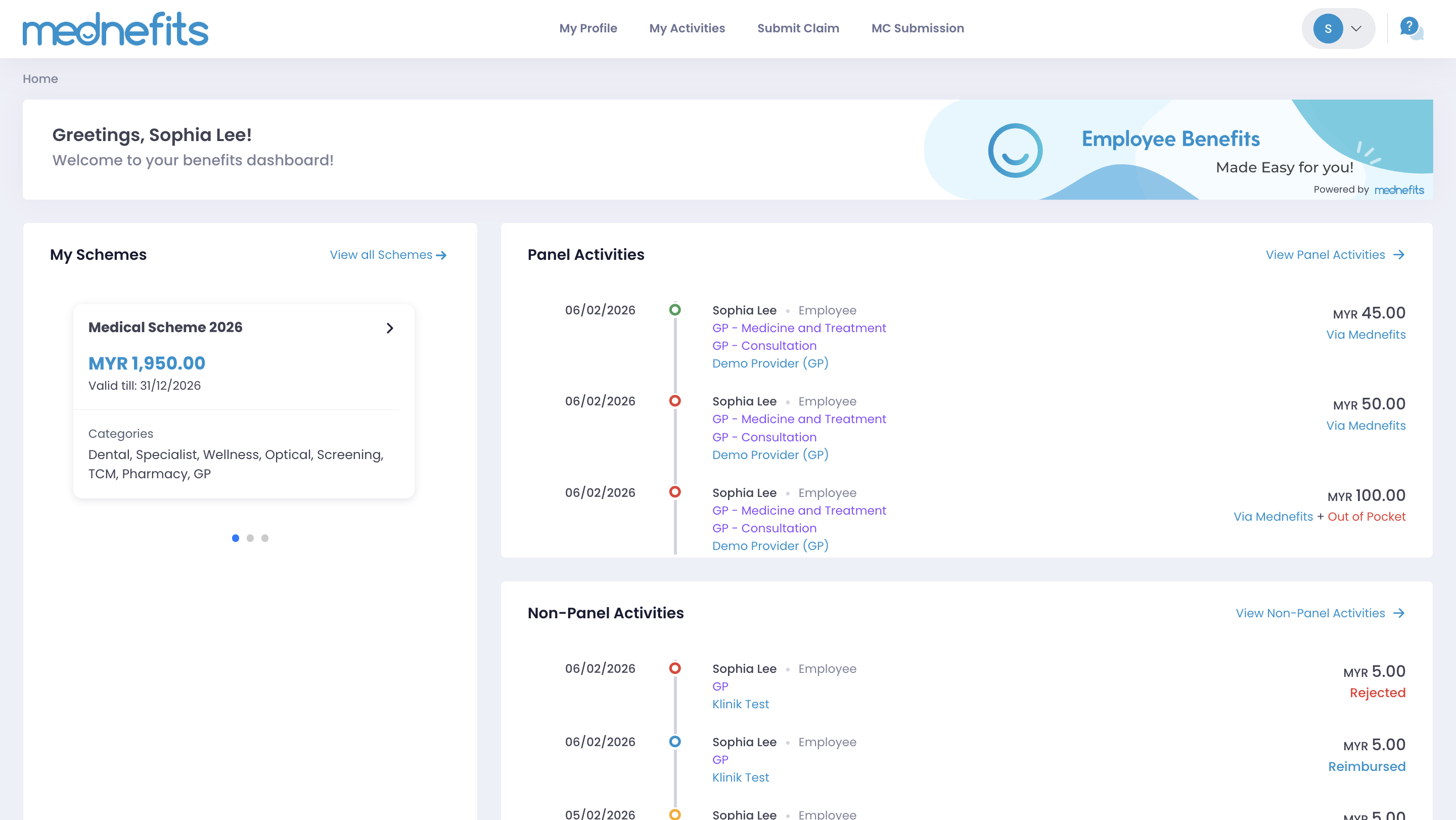
Step 2: Alternatively, click on My Activities and you will be able to view your transactions. You can filter them by panel or non-panel claims as well as adjusting the timeframe toggle.