 509
509
If your clinic provides Typhoid Vaccination or Medical Examination (Pre-Employment Check-Up) services for Mednefits users, you will have access to view assigned Benefits Passes within the Provider Portal — effective 1 July 2025 for Typhoid and 1 November 2025 for Medical Examination / Pre-Employment Check-Up.
Previously, the Medical Chit was used to verify a visit. With this update, you can now easily verify member eligibility directly within the system through the Benefits Pass feature!
Need a quick overview? Check out the guidelines below:
2. Medical Examination / Pre-Employment Check-Up
Only passes with the statuses Not Started, Started, and Completed will be displayed, with the default view set to Started.
-
Not Started: The Start Date has not yet been reached. Employees cannot utilise the assigned Benefits Pass yet.
-
Started: The Benefits Pass is within its validity period and is currently usable.
-
Completed: The Benefits Pass has been successfully utilised or redeemed, and corresponding transactions have been recorded. Click the transaction number to view the transaction details page.

Providers can view Pass details, and export is only available for Completed Passes.


Only Mednefits members who present a Benefit Pass via their Mednefits App during their visit will be eligible for their selected appointment.

Upon successful checkout, the payment breakdown will be displayed and can be easily found on the Transactions page.
Scenario 1: Fully Covered
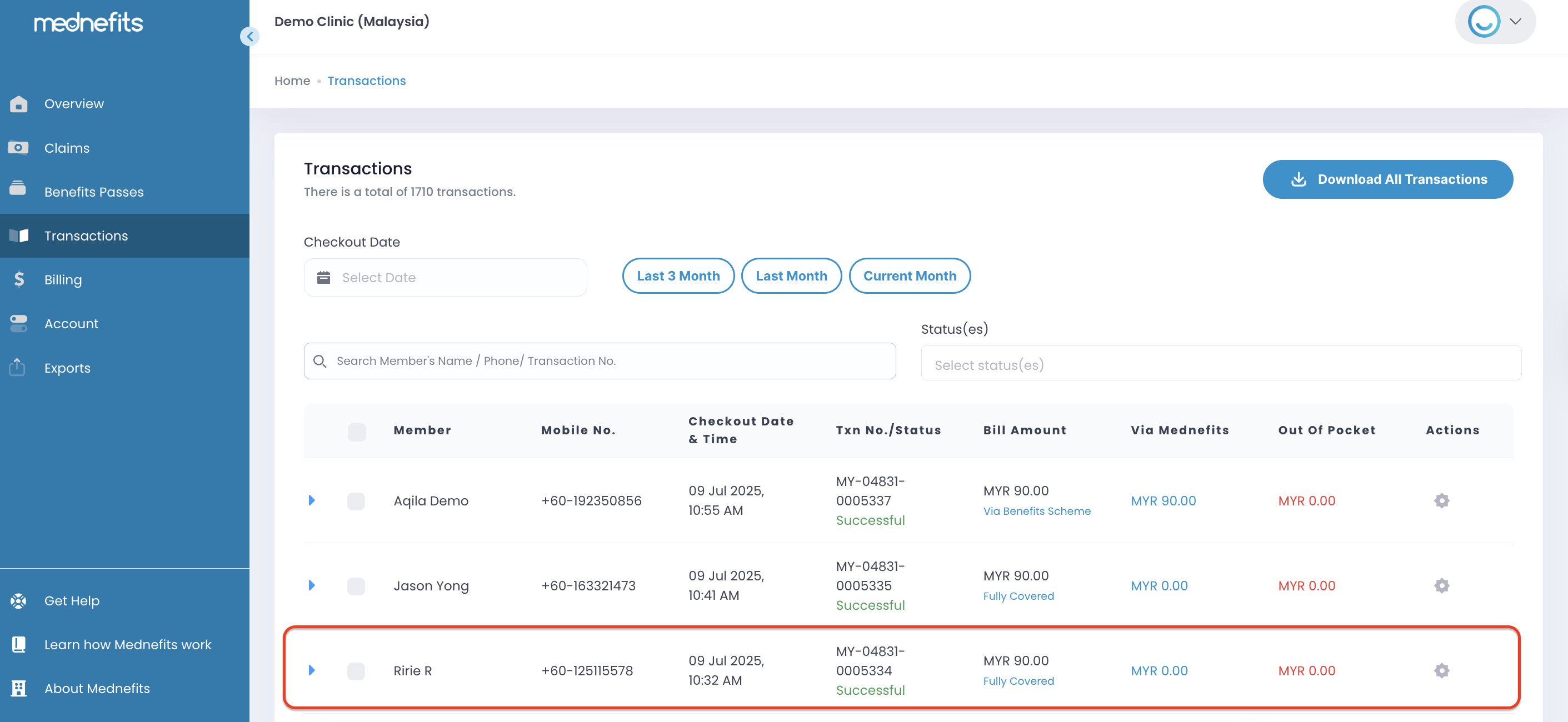
The Bill Amount is Fully Covered by the company.
Scenario 2: Via Benefits Scheme
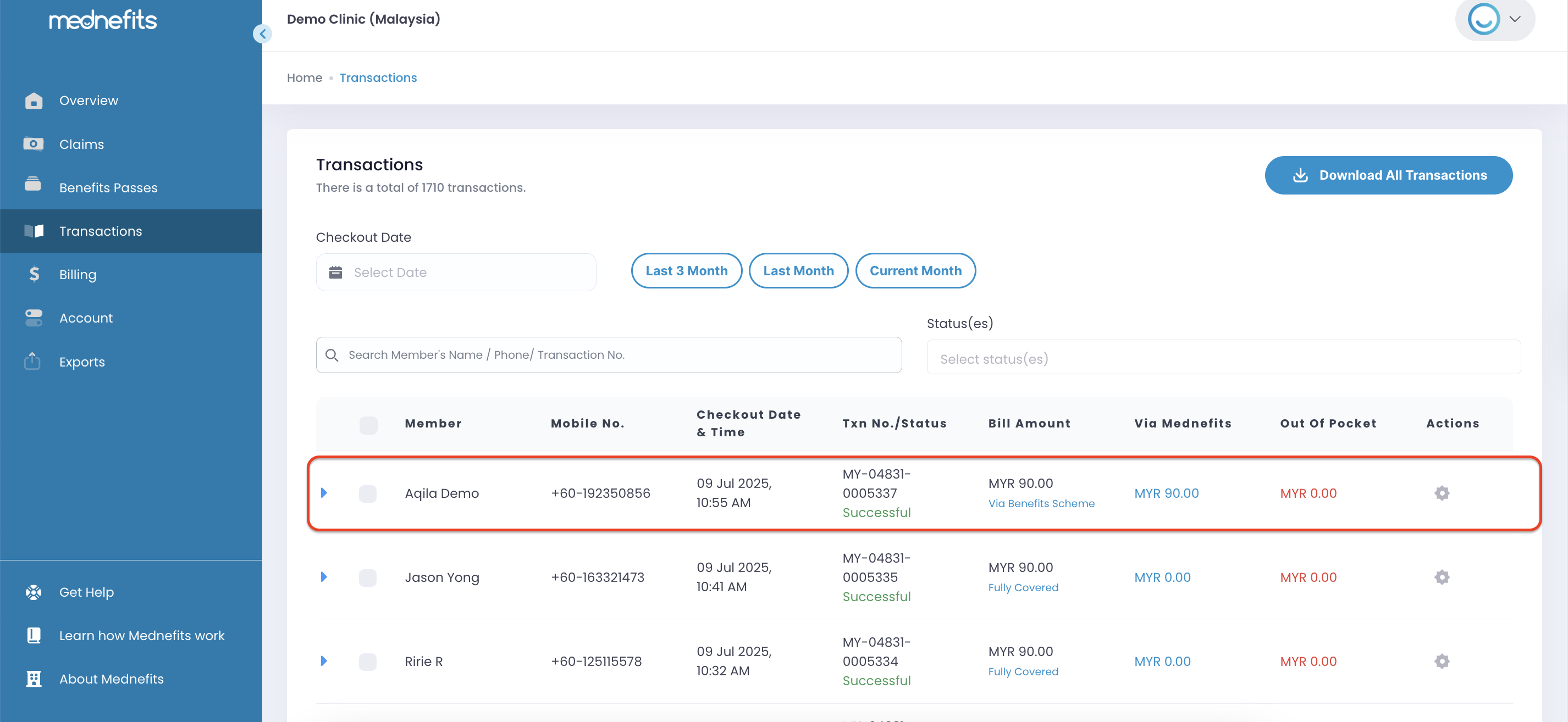
The bill amount is paid via Mednefits under the Benefits Scheme.
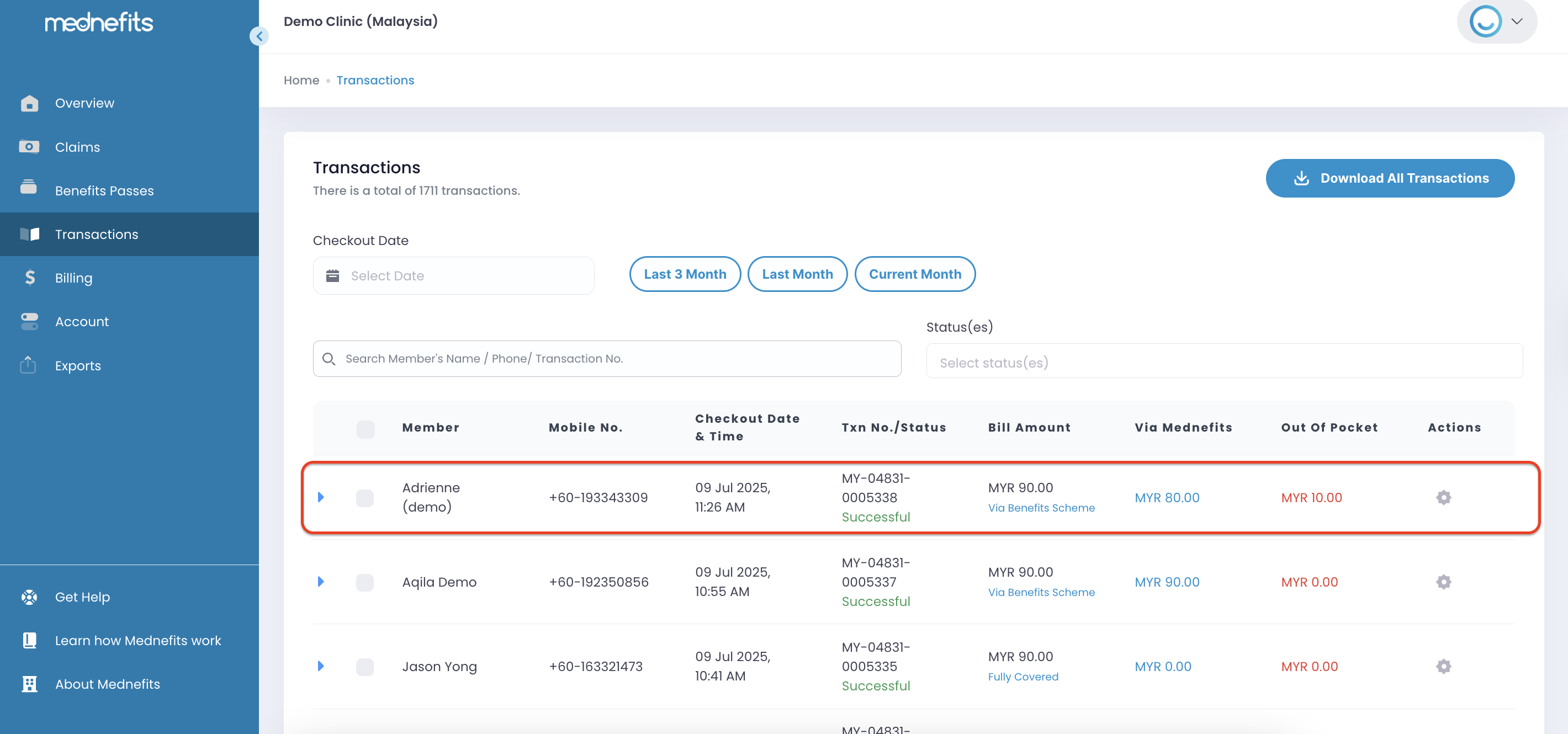
Out-of-Pocket amount applies, which should be collected directly from the member.
If you encounter any issues when accepting a member's visit for their appointment, feel free to contact our Support team at +603 3099 5774.



