Aug 29, 2025
 747
747
To view any services offered by our panel provider, you can follow the steps below:
Step 1: On your Mednefits App homepage, tap on Find a provider and select the Benefits Categories you wish to view.
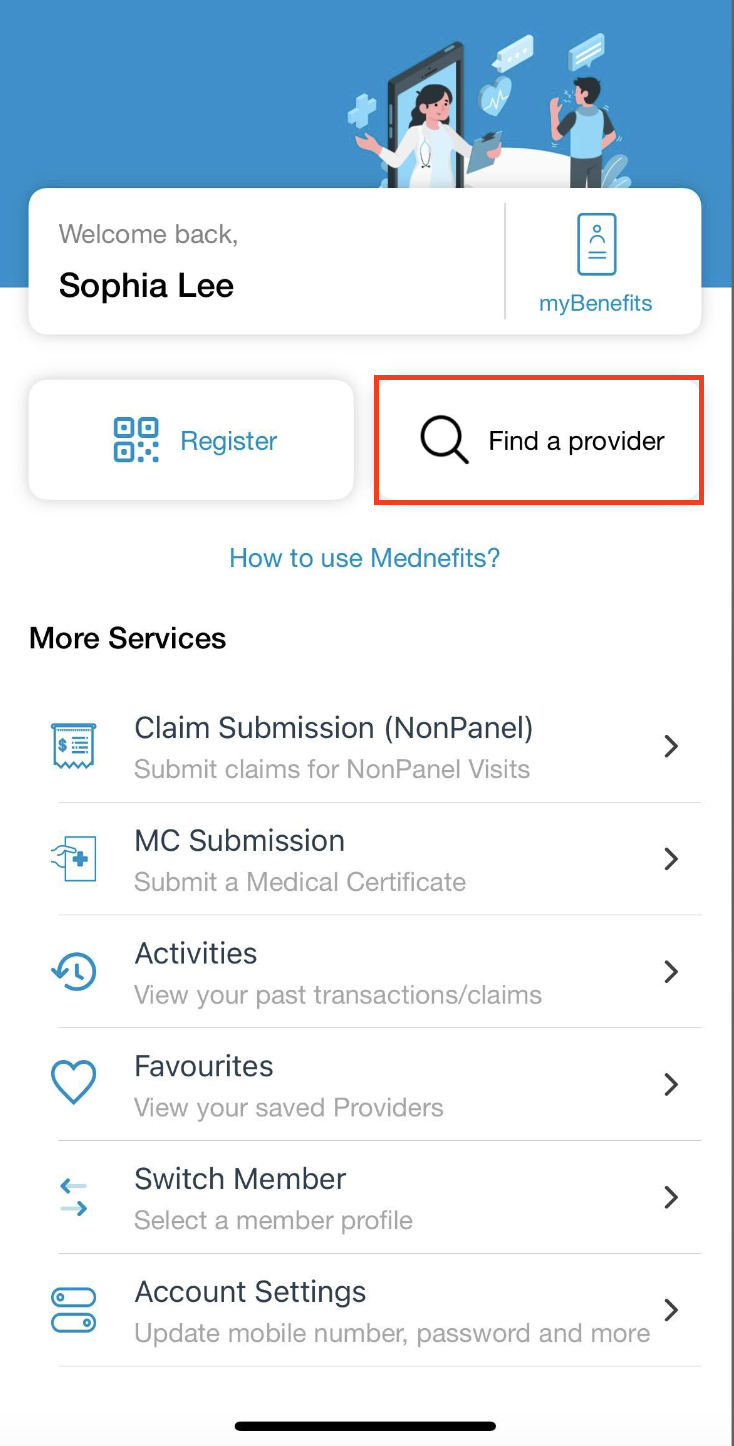
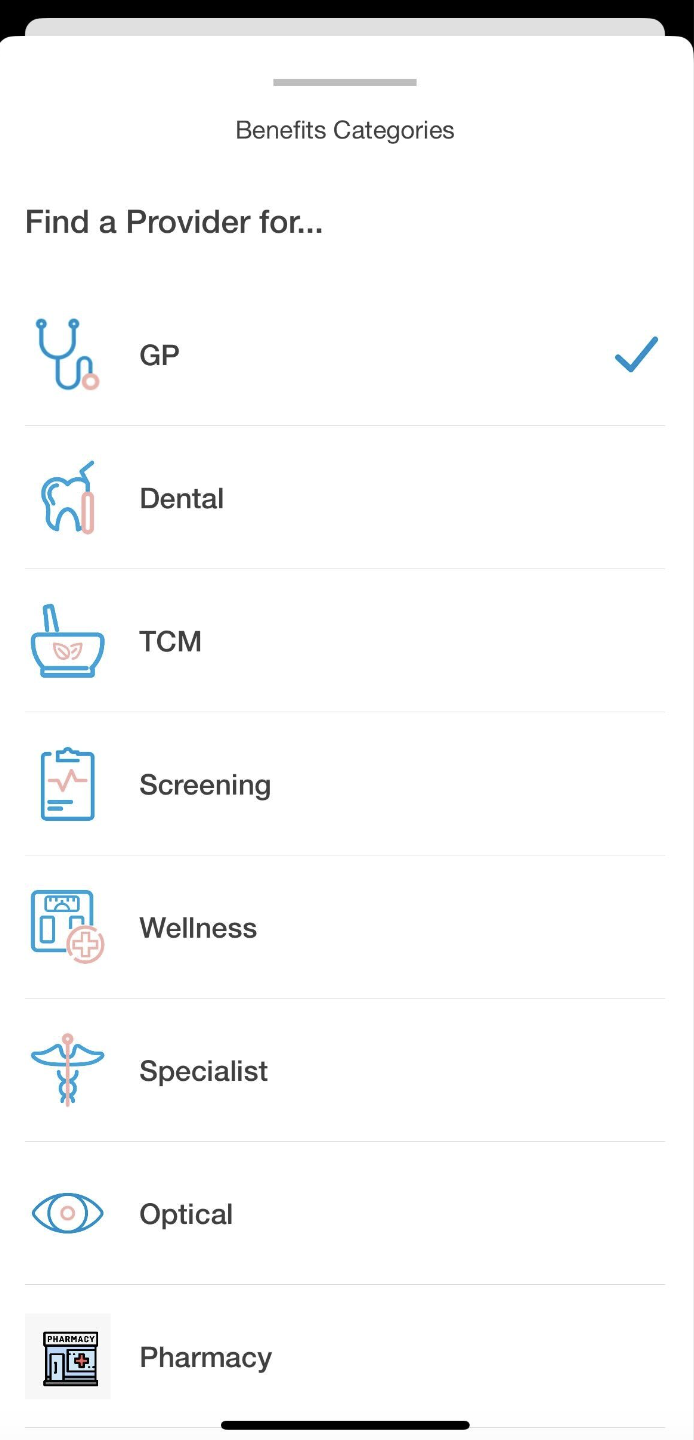
Step 2: Under the selected category, you can select your preferred provider and click on their profile.
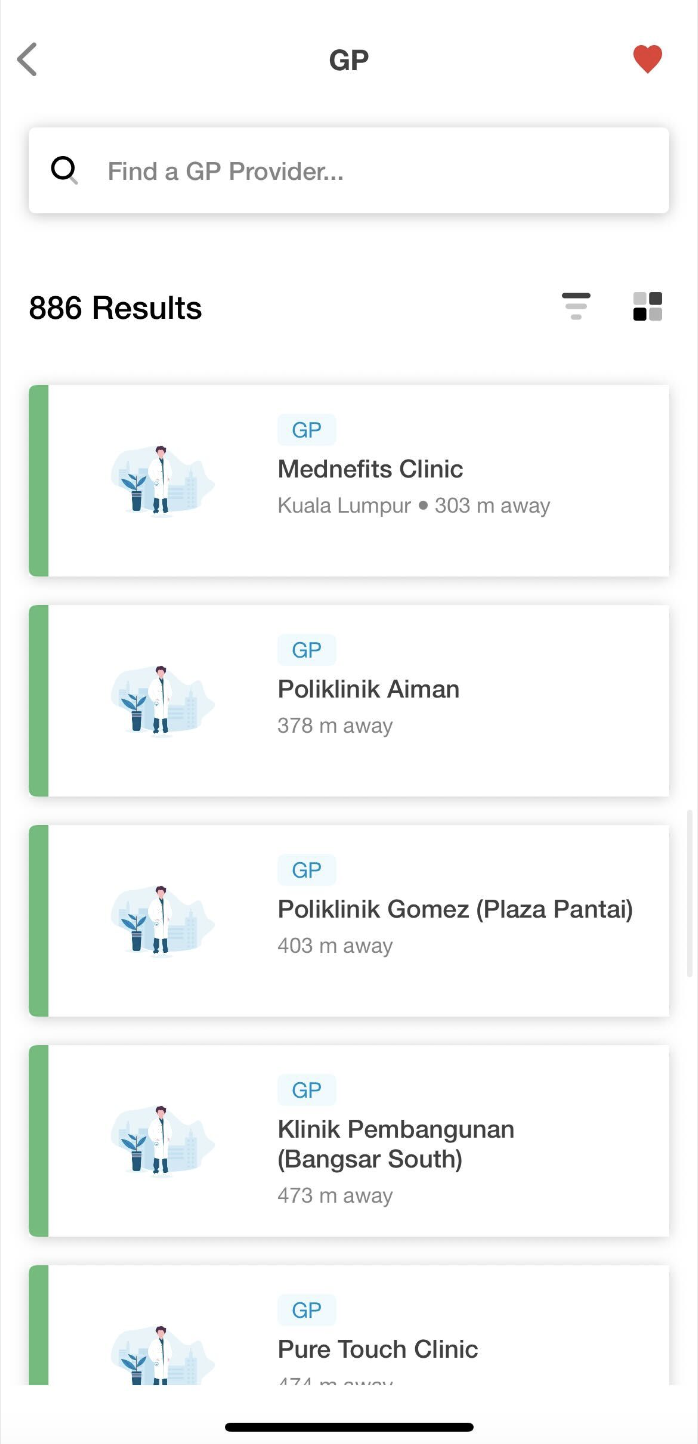
Step 3: Under Services, you can click on See all services (if any) to view the services.






